I still remember the first time I heard a properly tuned DSP system utilizing advanced digital sound processing. Sitting in Steve Brown's legendary BMW, the vocals hung perfectly in space, right at eye level. The bass wasn't just coming from behind—it felt like the entire car was resonating with music. That moment changed how I thought about car audio forever.
You might be wondering what makes DSPs so special. Think of a DSP as a sound architect for your car. Just as an architect designs spaces to control how people move through them, Digital Sound Processing shapes how sound moves through your vehicle. Without it, you're letting acoustic chaos rule your listening space.
Here's what you'll learn in this guide:
- The science behind digital sound processing
- Real setup techniques from competition winners
- How to fix common sound problems
- Ways to integrate with your factory system
- Advanced tuning methods for perfect sound
Whether you're building your first competition system or just want your daily driver to sound incredible, this guide will show you exactly how Digital Sound Processing technology can transform your listening experience.
What is Digital Sound Processing (DSP)?
Let's break down DSP in plain English. Remember how old car stereos just had bass and treble knobs? A DSP takes that basic concept and supercharges it with computer precision.
Here's exactly what a DSP does in your car:
- Takes your music signal and converts it into digital form
- Fixes timing issues so sound hits your ears at the right moment
- Corrects sound problems caused by your car's interior
- Routes different frequencies to the right speakers
- Makes factory audio systems perform like high-end setups
Think about throwing a stone in a pond - the ripples spread out perfectly in all directions. But now imagine that pond is full of obstacles. The ripples bounce around chaotically. That's what happens to sound in your car. Digital Sound Processing acts like an invisible hand, guiding those ripples exactly where they need to go.
"Installing a DSP was like cleaning a dirty window. Suddenly, every detail in the music became crystal clear. Songs I thought I knew by heart revealed new layers I'd never heard before."
Key DSP Features That Shape Your Sound
Let's tackle the main tools Digital Sound Processing puts at your fingertips:
Time Alignment Your left speaker sits closer to you than your right. Without correction, sounds from the closer speaker hit your ears first, making the music feel lopsided. Time alignment adds tiny delays, making every sound reach you at exactly the right moment.
Digital Equalization (EQ) Ever notice how your car booms in certain spots and sounds thin in others? That's your car's interior messing with the sound. A DSP's EQ cuts those peaks and fills those valleys with surgical precision. Not like old analog EQs - we're talking 31 bands of adjustment per channel.
Crossovers Bass frequencies need big speakers. Highs need small ones. Digital Sound Processing splits your music into the right frequency ranges and sends them to the perfect speakers. Digital crossovers let you:
- Set exact cutoff points
- Choose different slopes (12dB, 24dB, 48dB)
- Adjust each speaker independently
Phase Control When speakers push and pull at the wrong times, they cancel each other out. Phase control aligns their movement down to the degree, making them work together instead of fighting.
Real example: Last week, I helped James tune his new system. His 6.5" woofers and tweeters were fighting each other at 2.5kHz. Five minutes of phase adjustment transformed muddy vocals into crystal-clear sound.
Setting Up Your DSP: A Real-World Guide (Overview)
Setting up Digital Sound Processing might look complex, but let's map it out step by step:
First Step: Input Setup Before anything else, you need clean sound going in:
- Set your head unit volume to 75-80%
- Play a 1kHz test tone
- Watch the input lights on your DSP
- Back off if you see clipping indicators
- Check left/right balance
Channel Assignment This is where you tell your DSP what's going where:
- Map your inputs (head unit, aux, digital)
- Label your outputs clearly
- Left Tweeter
- Right Tweeter
- Left Mid
- Right Mid
- Subwoofer
- Set basic crossover points
Basic Level Setting
- Start with everything muted
- Unmute one speaker pair
- Set rough output levels
- Add each speaker pair one by one
- Listen for balance between pairs
Initial Time Alignment Measure these distances in inches:
- Each speaker to your left ear
- Each speaker to your right ear
- Enter these into your DSP
- Fine-tune by ear using pink noise
I still remember helping Alex with his first DSP setup. His face lit up when the center image locked into place - that's the moment most people fall in love with proper sound staging.
Advanced DSP Tuning: Beyond The Basics
RTA-Based Tuning You'll need:
- A calibrated microphone
- RTA software
- Pink noise track
- Patience
Start by measuring your baseline:
- Place mic at ear level
- Take readings from both seats
- Look for major peaks/dips
- Save your measurements
Fine-Tuning Time Alignment Track drums work best here:
- Play a track with centered drums
- Listen for kick drum position
- Adjust time in small steps
- Lock in center image
- Verify with other instruments
EQ Strategy This changed my whole approach to tuning:
- Cut peaks before boosting dips
- Work in 1-2dB steps
- Focus on 300Hz-3kHz first
- Address sub-bass last
- Always level match after EQ
Phase Alignment A tip from Tom's winning competition car:
- Start where speakers overlap
- Use 70Hz tone for sub/midbass
- Use 2.5kHz tone for mid/tweeter
- Listen for maximum output
- Verify with music
Last month, Mike brought in his BMW M3. The factory system fought us hard, but after four hours of careful DSP tuning, it rivaled systems costing three times more.
Integrating Your DSP With Factory Systems

Factory Integration Secrets Modern factory systems fight back when you modify them. Here's how to win:
- Keep factory amp if removing it triggers warnings
- Sum factory signals for full range
- De-EQ factory processing curves
- Replace rather than stack processing
Input Choices Matter Pick your best connection option:
- High level (speaker) inputs
- Use when no preouts exist
- Works with most factory amps
- Clean signal path
- Low level (RCA) inputs
- Best for aftermarket units
- Reduces noise potential
- Easier setup process
- Digital inputs
- Cleanest possible signal
- Bypasses analog conversion
- Not always available
Signal Flow Tips From a recent Mercedes install:
- Tap signal before factory amp
- Run high-level to DSP
- Process and split signals
- Feed clean signal to amps
- Let DSP handle all crossovers
Noise Prevention A BMW client taught me this trick:
- Run power away from factory wiring
- Use twisted pair speaker cables
- Ground DSP near main amp
- Shield sensitive signal wires
- Test incrementally during install
Common DSP Problems and Fixes

No Sound After Install Quick checklist that works 90% of the time:
- Check input routing matrix
- Verify outputs aren't muted
- Confirm crossover points
- Look for reversed polarity
- Test signal at each stage
Sound Quality Issues From my install bay notebook:
- Hollow midrange
- Check phase at crossover points
- Look for cancellation
- Verify time alignment
- Weak Bass
- Test subwoofer polarity
- Check high-pass filters
- Verify sub timing
- Wandering Image
- Recheck all measurements
- Verify left/right EQ
- Test different seating positions
Software Connection Problems Fixed these last week on a customer's car:
- Update DSP firmware first
- Try different USB ports
- Check Windows/Mac settings
- Reset DSP to factory
- Reinstall drivers
Real-World Fixes Just solved this on a GTI last Friday:
- Alternator whine? Add a ground loop isolator
- Bluetooth cutting out? Update DSP firmware
- System too quiet? Check input sensitivity
- Muddy sound? Look for overlapped crossovers
- No subwoofer? Check remote turn-on
Final DSP Optimization and Performance Tips

Competition-Level Fine Tuning These settings won my last three sound quality events:
- Staging height at eye level
- Left-to-right balance within 0.5dB
- Sub blended at 70Hz
- Midbass to midrange at 250Hz
- Midrange to tweeter at 2.5kHz
Daily Driver Setup Perfect for your everyday listening:
- Save multiple presets
- Windows up
- Windows down
- Highway speeds
- Competition tuning
- Adjust for different music types
Storage and Recall Memory management tricks:
- Name presets clearly - save often
- Back up settings to PC
- Document all changes
- Keep a settings log
- Save known good configs
Real Performance Numbers Measured improvements from recent installs:
- Frequency response: +/-2dB
- Image width: pillar to pillar
- Stage depth: hood to windshield
- Bass impact: seat of pants feeling
- Clarity: hear background vocals
Just finished a Porsche 911 using these exact settings. The owner said it sounds better than his home theater now.
Taking Your DSP System to the Next Level

Pro Secrets Worth Using Best practices from winning systems:
- Test settings early morning
- Adjust tune after 20 minutes warm-up
- Mark your reference volume
- Update firmware monthly
- Keep measurement records
Start With These Tracks My go-to test music:
- "Keith Don't Go" - spatial placement
- "Bird on a Wire" - vocal clarity
- "No Sanctuary Here" - bass control
- "Fast Car" - staging width
- "Limit to Your Love" - subwoofer detail
Final Setup Checks Before calling it done:
- Listen from all seats
- Test at various volumes
- Drive different roads
- Check different sources
- Verify preset saves
Shopping Guide Based on actual results: Shop Now: Goldhorn DSP-10 Digital Processor
- 10 channels of processing
- 31-band EQ per channel
- Time alignment
- Bluetooth streaming
- Easy tuning interface
Free Resources Download our tuning guides:
- Basic DSP setup checklist
- RTA measurement guide
- Crossover frequency chart
- Time alignment calculator
- EQ worksheet
Want personalized help with your Digital Sound Processing setup? Our tech team provides free consultations. Call us: 707-999-3071
Frequently Asked Questions About DSP
Will adding Digital Sound Processing void my car warranty?
Facts from dealer experience on adding Digital Sound Processing:
- No effect on warranty
- Fully removable
- No permanent changes
- Document factory settings
- Keep original parts
How long does DSP tuning take?
Real-world Digital Sound Processing tuning time:
- Basic setup: 1-2 hours
- Full tune: 3-4 hours
- Competition tune: 6-8 hours
- Factor in a learning curve
Can I tune DSP without special equipment?
Digital Sound Processing Starting gear needs:
- Calibrated mic ($100-150)
- RTA software (free options exist)
- Test tones (provided free)
- Pink noise tracks
- Measurement tape
Will a DSP fix my factory premium audio?
From my experience with luxury cars:
- Yes for frequency response
- Yes for staging issues
- Yes for integration problems
- No for low-quality speakers
- No for weak amplification
What's better - a DSP with built-in amp or standalone DSP?
Based on hundreds of installs, here's what works best:
- Built-in amp Digital Sound Processing (DSP): Small spaces, simple systems
- Standalone Digital Sound Processing (DSP): Competition builds, complex setups
- Either works great with proper setup