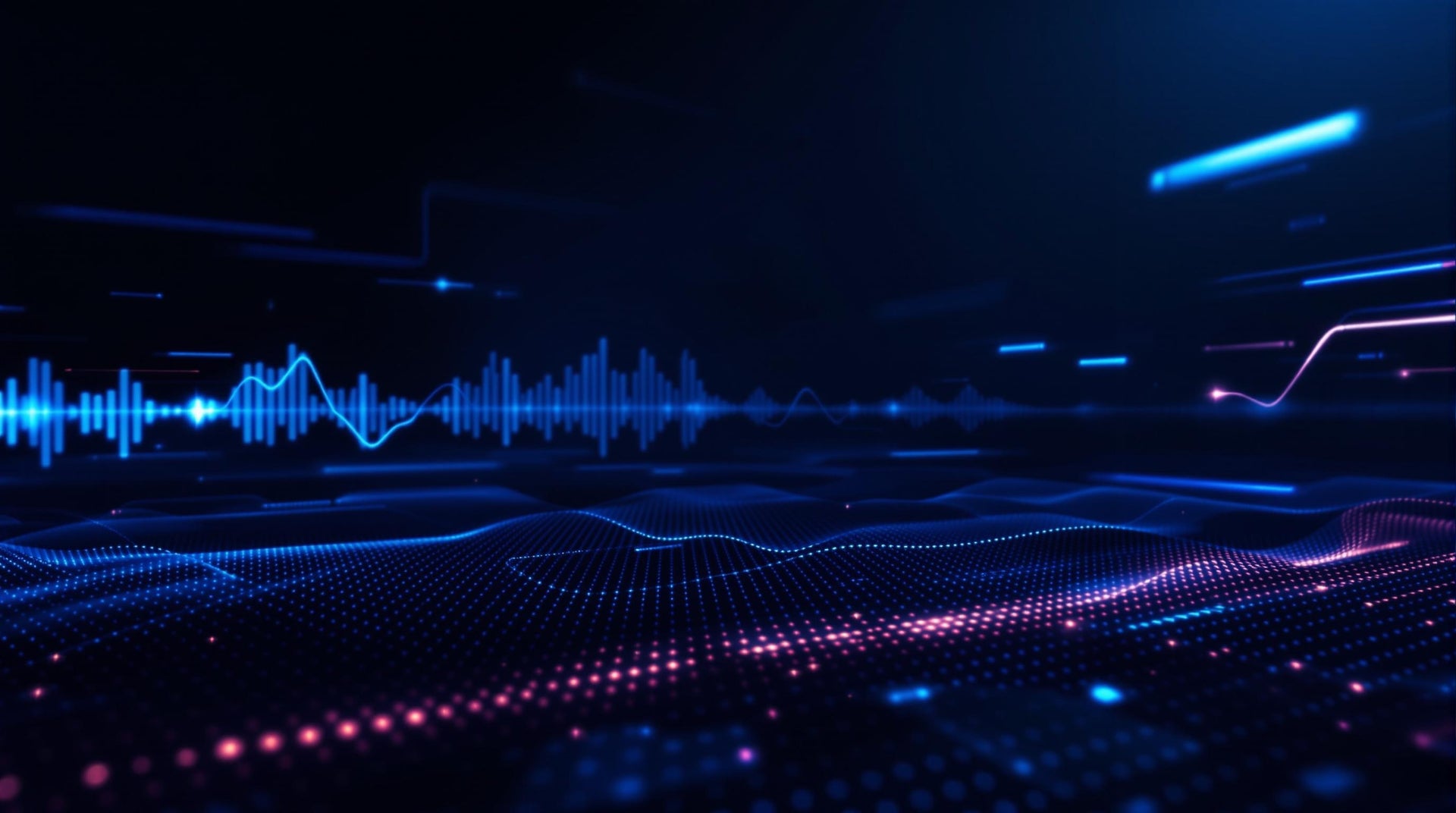Digital Sound Processor - Advanced Car Audio DSP Technology
Digital sound processor technology represents the pinnacle of car audio optimization, transforming factory audio systems into precisely tuned, audiophile-quality listening experiences. A quality digital sound processor provides comprehensive control over every aspect of your audio system, from frequency response and time alignment to crossover management and signal routing.
Modern digital sound processor units integrate seamlessly with existing audio systems, offering professional-level tuning capabilities that were once available only in recording studios. Whether you're upgrading a factory system or building a competition-level installation, a digital sound processor unlocks your system's full potential through advanced DSP tuning and precise acoustic correction. Our comprehensive collection features everything from compact 4-channel processors to professional 16-channel digital sound processor systems that deliver uncompromising performance for the most demanding applications.
Find Your Perfect DSP Solution
Not sure which digital sound processor fits your car audio goals? Our curated DSP categories make it easy to find the perfect solution for your specific needs, budget, and technical requirements. Whether you're integrating with a factory system, building a custom competition setup, or seeking audiophile-grade sound processing, we guide you to the right choice.
From simple plug-and-play solutions to advanced multi-channel processors, each category below represents different approaches to digital sound processing. Explore our imported DSP technologies and discover why Audio Intensity customers achieve superior audio results with the right processor for their unique setup.
Need guidance? Our DSP experts have configured thousands of systems and can help you select the perfect digital sound processor for your vehicle and listening preferences.

Hi-Res Players
3 items

DSP Amplifiers
8 items

Standalone DSP
4 items

Competition Level DSP
2 items

DSP Accessories
3 items
Everything You Need to Know About DSPs
Audio Intensity's DSP specialists aren't just retailers – we're active competitors who compete at sound quality events across the USA. Our competition team's real-world experience with digital sound processors at the highest levels gives us unmatched insight into what truly delivers championship-level audio performance. From selecting the perfect DSP for your specific goals to advanced installation and tuning techniques used in competition vehicles, our guides represent knowledge gained through actual competition experience. Whether you're building a daily driver system or preparing for sound quality competition, our DSP expertise comes from proven results on the competition circuit. Trust the team that competes – and wins – with the same digital sound processing technology we import and recommend to our customers.
Selecting the perfect Digital Sound Processor for your car audio system is a critical decision that impacts both sound quality and long-term satisfaction. Audio Intensity's DSP specialists have guided thousands of customers through this process, and our direct import relationships give us unique insight into the latest DSP technologies and their real-world performance.
Start with Your Audio Goals:
Before diving into specifications, clearly define what you want to achieve. Are you upgrading a factory system for better clarity, building a competition-level setup, or creating the ultimate audiophile experience? Your goals determine whether you need a simple integration DSP or an advanced multi-channel processor with extensive tuning capabilities.
Evaluate Your Current System
Document your existing setup thoroughly. Count your speakers and amplifier channel needs, identify factory audio components you'll retain, and note your head unit type. This inventory helps determine the channel count and input types your DSP requires. Audio Intensity's experts can help assess your system during the selection process.
Factory vs. Aftermarket Integration
Modern vehicles present unique challenges. Factory system integration requires DSPs with high-level inputs and signal summing capabilities to work with complex OEM amplifiers. Aftermarket head units typically work with low-level RCA input DSPs, offering more straightforward integration.
Channel Count and Expandability
More channels provide greater control but increase complexity. 8-channel DSPs suit most custom installations, while 12+ channel units accommodate complex, multi-amplifier systems. Consider your future expansion plans – adding speakers or subwoofers later is easier with extra channels available. Audio Intensity carries DSPs from basic 6-channel units to professional 36-channel processors.
Software and User Interface
The tuning software can make or break your DSP experience. Look for intuitive interfaces with real-time adjustments, comprehensive visualization tools, and preset management. Many of our DSP brands offer award-winning software that makes complex tuning accessible to both professionals and enthusiasts.
Processing Power and Features
Advanced DSPs offer higher sampling rates, more EQ bands, and sophisticated crossover options. Professional-grade processors include features like surround capabilities, advanced time & phase alignment, and multi-way active crossovers. Our premium DSPs often include cutting-edge processing technologies not available from other brands.
Installation Complexity
Consider your technical comfort level. Plug-and-play DSPs with factory harnesses suit DIY installations, while complex integrations may require professional installation. Audio Intensity partners with certified installers nationwide who specialize in our DSP products and understand their unique capabilities.
Budget and Value Considerations
DSP prices range dramatically, but expensive doesn't always mean better for your specific needs. Audio Intensity's direct import relationships allow us to offer premium DSP technology at competitive prices. We'll help you find the optimal balance between features, performance, and budget.
Brand Reliability and Support
Choose DSPs from manufacturers with proven track records and ongoing firmware support. Our carefully selected import brands meet strict reliability standards and provide regular software updates. Audio Intensity provides technical support for all DSP products we import, ensuring you're never left without assistance.
Real-World Testing
Whenever possible, experience DSPs in person. Many Audio Intensity customers visit our facility to hear different processors in controlled environments. Our demonstration systems showcase the capabilities of various DSP solutions, helping you make informed decisions based on actual listening rather than specifications alone.
Professional Consultation
DSP selection involves numerous technical considerations that benefit from expert guidance. Audio Intensity's technical team has extensive experience with factory integrations, custom builds, and competition systems. We provide free consultation to help match you with the perfect DSP for your specific vehicle, budget, and audio goals.
Remember, the right DSP transforms your car's audio from ordinary to extraordinary. Audio Intensity's imported DSP solutions represent the latest in digital audio processing technology, backed by our commitment to customer success and technical excellence.
Understanding Digital Sound Processor features is crucial for making an informed purchase decision. Audio Intensity's technical team has tested and evaluated hundreds of DSP units from our imported product lines, giving us unique insight into which features truly matter for different applications and budgets.
Channel Configuration
The number of processing channels determines your system's flexibility and upgrade potential. 4-channel DSPs work well for simple factory upgrades, while 8-channel units suit most custom installations. Professional 12+ channel processors accommodate complex multi-amplifier systems. Our imported DSP solutions range from entry-level 4-channel units to competition-grade 16-channel processors with independent control over every speaker.
Equalization Capabilities
Parametric EQ is the heart of any quality DSP. Look for units offering 30+ bands with adjustable Q factors and precise frequency control. Audio Intensity's premium imported DSPs often feature graphic and parametric EQ combinations that provide both ease of use and professional-level precision. Advanced units include auto-EQ functions that analyze your vehicle's acoustics automatically.
Crossover Flexibility
Active crossovers prevent speakers from playing frequencies outside their optimal range. Quality DSPs offer variable slopes from 6dB to 48dB per octave with high-pass, low-pass, and band-pass filter options. Our imported DSP brands excel in crossover design, offering Butterworth, Linkwitz-Riley, and Bessel filter types for different acoustic applications.
Time Alignment and Phase Control
Time alignment creates a centered soundstage by compensating for different speaker distances from the listening position. Advanced DSPs provide individual channel delays with microsecond precision. Phase control ensures speakers work together rather than against each other. Many of our imported DSP units include automatic time alignment features that simplify this complex process.
Input and Output Versatility
Modern DSPs must accommodate various source types. Look for high-level inputs for factory system integration, low-level RCA inputs for aftermarket head units, and digital inputs (optical/coaxial) for high-resolution audio sources. Audio Intensity's DSP selection includes units with Bluetooth connectivity, USB inputs, and even network streaming capabilities.
Signal Processing Power
Processing capability affects the DSP's ability to handle complex calculations in real-time. Higher sampling rates (96kHz or 192kHz) provide better resolution and lower latency. Our premium imported DSPs feature powerful processors that maintain audio quality even with extensive processing applied.
Software Interface Excellence
The tuning software determines how easily you can access the DSP's capabilities. Audio Intensity's imported DSP brands are selected partly for their intuitive software interfaces featuring real-time spectrum analysis, comprehensive measurement tools, and preset management systems. Look for software that offers both basic and advanced tuning modes.
Factory Integration Features
Signal summing allows DSPs to work with factory amplified systems by recombining split audio signals. Load sensing and DC offset detection protect against factory system conflicts. Many of our imported DSP solutions include vehicle-specific integration harnesses that simplify installation while maintaining factory functionality.
Advanced Processing Features
Professional DSPs offer sophisticated capabilities like multi-band compression, acoustic room correction, subwoofer bass management, and multiple listening position optimization. Our high-end imported units often include measurement microphones and automated calibration routines that optimize performance for your specific vehicle.
Remote Control and Accessibility
User-friendly control options enhance daily usability. Look for DSPs with smartphone apps, wireless remotes, or dashboard-mounted controllers. Audio Intensity's DSP selection includes units with voice control integration and steering wheel control compatibility for seamless operation.
Expandability and Future-Proofing
Choose DSPs that grow with your system. Modular designs allow additional input/output modules, while firmware updates add new features over time. Our imported DSP manufacturers provide regular software updates that enhance functionality and add new capabilities long after purchase.
Build Quality and Reliability
Professional-grade construction ensures long-term reliability in automotive environments. Audio Intensity's imported DSPs undergo rigorous testing for temperature extremes, vibration resistance, and electrical reliability. We select brands with proven track records in professional and competition applications.
Technical Support and Documentation
Comprehensive user manuals, online resources, and responsive technical support are essential for complex DSP installations. Audio Intensity provides ongoing technical support for all DSP products we import, including installation guidance, tuning assistance, and troubleshooting help.
Value and Performance Balance
The best DSP balances advanced features with practical usability at your budget level. Audio Intensity's direct import relationships allow us to offer premium DSP technology at competitive prices while maintaining the highest quality standards.
Understanding these features helps you select a DSP that not only meets your current needs but provides room for growth as your audio system evolves. Audio Intensity's DSP specialists can help match these features to your specific requirements, ensuring you invest in the right technology for your audio goals.
Installing a Digital Sound Processor can seem daunting, but with proper planning and the right approach, you can achieve professional results. Whether you're integrating with a factory system or building a custom setup, understanding the installation process helps ensure optimal performance from your DSP investment.
Planning Your DSP Installation
Start by thoroughly documenting your current audio system. Take photos of existing wiring, note which speakers are powered by factory amplifiers, and identify available installation locations. Most DSPs require a clean, dry mounting location with adequate ventilation and easy access for tuning adjustments.
Factory System Integration
Modern vehicles often have complex factory audio systems with digital communication protocols. High-level input DSPs are specifically designed for these situations, accepting speaker-level signals and often including factory integration harnesses. Look for DSPs with signal summing capabilities if your factory system splits audio signals across multiple channels.
Wiring Considerations
Proper wiring is critical for DSP performance. Use high-quality, shielded RCA cables for signal connections and ensure all ground connections are solid and noise-free. Remote turn-on wiring should be connected to a switched 12V source, and always verify voltage levels before making final connections. Take time to route wires away from potential interference sources.
Power and Grounding
DSPs require clean, stable power for optimal performance. Use a dedicated fused power connection from the battery or distribution block, and establish a solid ground connection to the vehicle chassis. Poor grounding is the leading cause of noise issues in car audio systems, so invest time in creating multiple, clean ground points.
Initial Setup and Configuration
Before diving into detailed tuning, start with basic settings. Most DSPs include setup wizards that provide a good starting point. Begin with flat EQ settings, minimal time delays, and basic crossover points. This baseline allows you to hear the DSP's impact before making detailed adjustments.
Tuning Best Practices
DSP tuning is both science and art. Start with time alignment to create proper imaging, then adjust crossover frequencies to ensure smooth transitions between speakers. Use the parametric EQ to address specific frequency issues in your vehicle's acoustics. Remember that small adjustments often yield better results than dramatic changes.
Professional vs. DIY Installation
While many DSP installations can be DIY projects, complex factory integrations or multi-amplifier systems often benefit from professional installation. Audio Intensity partners with certified installers who understand our imported DSP products and can ensure optimal performance. Consider professional installation if you're uncomfortable with electrical work or if your vehicle has complex factory systems.
Common Installation Mistakes
Avoid these frequent errors: improper gain staging between components, inadequate power wire gauge, poor RCA cable routing near power wires, skipping the break-in period before final tuning, and not saving backup configurations. Document your final settings – you'll thank yourself later if adjustments are needed.
Testing and Verification
After installation, systematically test all functions before final tuning. Verify that all speakers respond correctly, check for noise or distortion, and ensure the DSP powers up and shuts down properly with the vehicle. Use test tones to verify crossover points and pink noise for initial level setting.
Audio Intensity Support
Our technical team provides installation support for all DSP products we import. From pre-purchase system planning to post-installation tuning guidance, we're here to help you achieve the best possible results from your DSP investment. Contact our experts for specific installation questions or product recommendations.
Remember, a properly installed and tuned DSP can transform your car's audio system, but patience during installation and setup pays dividends in long-term performance and reliability.
Digital Sound Processor
Frequently Asked Questions
What does a digital sound processor do?
A digital sound processor (DSP) is the brain of a high-performance car audio system. It takes your audio signal and applies precise digital processing including equalization, time alignment, crossover management, and phase correction. DSPs eliminate the acoustic limitations of your vehicle's interior, creating a perfectly balanced soundstage with studio-quality clarity. Audio Intensity's imported DSP units transform ordinary car audio into competition-level sound quality.
What is a digital sound processor?
A digital sound processor is an advanced electronic component that converts analog audio signals into digital data for precise manipulation and enhancement. Unlike basic equalizers, DSPs provide comprehensive control over every aspect of your audio signal including frequency response, timing, and routing. Our competition team relies on professional-grade DSPs to achieve the precise sound staging and tonal accuracy required for sound quality competition success.
How do I tune a digital sound processor?
DSP tuning involves several critical steps: setting proper input levels, configuring crossover points, adjusting time alignment for your listening position, and fine-tuning the parametric EQ to address your vehicle's acoustic issues. Audio Intensity provides comprehensive tuning support for all DSP products we import, and our competition-experienced technicians can guide you through the process or provide professional tuning services.
Do I need a digital sound processor?
If you're serious about achieving exceptional sound quality in your vehicle, a DSP is essential. DSPs are particularly beneficial for factory system integration, multi-amplifier setups, and any installation where precise control over frequency response and sound staging is desired. Our competition team considers DSPs mandatory for any serious audio system - they're the difference between good sound and championship-level performance.
Can I install a DSP myself or do I need professional installation?
Many DSP installations can be DIY projects, especially with plug-and-play integration harnesses. However, complex factory integrations, multi-amplifier systems, or installations requiring custom tuning benefit from professional installation. Audio Intensity partners with certified installers nationwide who understand our imported DSP products and competition-level installation techniques. We can connect you with qualified professionals in your area.
What's the difference between a DSP and an equalizer?
While both process audio signals, DSPs offer far more comprehensive control than traditional equalizers. Basic EQs only adjust frequency response, while DSPs provide time alignment, advanced crossover management, phase correction, signal routing, and sophisticated processing algorithms. DSPs also offer digital precision that analog equalizers cannot match. Our competition team uses DSPs specifically because they provide the level of control needed for world-class sound quality.
Will a DSP work with my factory stereo system?
Yes, modern DSPs are designed to integrate seamlessly with factory audio systems. High-level input DSPs accept speaker-level signals and often include signal summing capabilities to work with factory amplifiers. Many of our imported DSP solutions include vehicle-specific integration harnesses that maintain factory functionality while adding professional-level sound processing. Audio Intensity's technical team can recommend the perfect DSP for your specific vehicle.
How many channels do I need in a DSP?
Channel requirements depend on your system complexity and goals. A 4-channel DSP suits basic front/rear speaker systems, while 8-channel units accommodate custom component installations with separate tweeters and mid-range drivers. Competition-level systems often require 12+ channels for full active crossover control. Audio Intensity carries DSPs from 4 channels to 36 channels, and our competition team can help determine the optimal configuration for your goals.
What's the difference between standalone DSPs and DSP amplifiers?
Standalone DSPs focus purely on signal processing and require separate amplifiers, offering maximum flexibility and the ability to choose optimal amplifiers for each application. DSP amplifiers combine processing and amplification in one unit, providing convenience and space savings but with some limitations in power and flexibility. Our competition team typically uses standalone DSPs for maximum control, but DSP amplifiers work well for many applications.
Why should I choose Audio Intensity for my DSP purchase?
Audio Intensity offers unique advantages: we're direct importers of premium DSP brands, our competition team actively competes at sound quality events nationwide, and we provide ongoing technical support throughout your ownership. Our DSP specialists have real-world competition experience and can guide you to the perfect solution for your goals and budget. We don't just sell DSPs - we use them at the highest competitive levels and back every sale with expert support.
Related Articles

Discover the Best DSP Settings for Sound Quality

Goldhorn DSP Buyer’s Guide 2025

AI Driven DSP