Setting up a DSP amplifier for optimal sound quality can be complex, but you can achieve audio perfection with the proper knowledge and guidance.
This blog will provide expert Tips for DSP Amplifier Setup. From understanding the role of digital signal processors in amplifiers to mastering the art of time alignment, crossovers, Equalization, and more, we will cover all the critical aspects of DSP amplifier setup. So, if you're ready to take your audio system to the next level, let's dive in!
Build an expertly crafted audio system with the best components. Learn more about our DSP Amplifiers for top-tier audio quality.
Understanding the Role of Digital Signal Processors in Amplifiers
Before we delve into the specifics of DSP amplifier setup, it is crucial to understand the role of digital signal processors in amplifiers. A digital signal processor, or DSP, is a microprocessor that uses mathematical algorithms to modify audio signals. It allows for precise tuning and control of various audio parameters, enhancing sound quality and improving audio system performance. Whether you're a car audio enthusiast or a music lover looking to optimize your home audio system, understanding the capabilities of digital signal processors is essential.
The Basics of Digital Signal Processing
Digital signal processing involves using specialized circuitry, such as digital-to-analog converters and amplifiers, to manipulate audio signals in the digital domain. DSP amplifiers typically consist of a digital signal processor, which processes the audio signal, and power amplifiers, which amplify the processed signal to drive speakers.
One of the critical advantages of DSP amplifiers is their versatility and flexibility in audio system setup. With a digital signal processor, you can fine-tune multiple audio parameters, including Equalization, time alignment, crossover frequencies, gains, and more. This level of control allows you to customize the sound output according to your preferences and to achieve the desired soundstage and imaging.
How DSP Enhances the Quality of Sound
DSP software plays a crucial role in enhancing the sound quality produced by an audio system. Digital signal processors can optimize the audio signal through advanced algorithms and processing techniques, improving sound quality and clarity.
One of the key benefits of using DSP software is the ability to adjust equalization settings. Equalization allows you to balance the frequencies in the audio signal, ensuring that each frequency range is reproduced accurately. You can achieve a tight, clean bass response by properly equalizing the bass frequencies while equalizing the high frequencies can enhance the clarity and detail in the sound.
DSP software also enables precise time alignment, essential for achieving a balanced soundstage. Time alignment ensures that sound from each speaker reaches the listener's ears simultaneously, creating a seamless and immersive audio experience. With the ability to adjust crossover frequencies, digital signal processors allow you to direct specific frequencies to the appropriate speakers, further enhancing the sound quality.
In addition, DSP amplifiers provide wireless control options through dedicated mobile apps, allowing you to fine-tune and optimize your audio system on the go. This convenience, combined with the power of DSP processing, makes digital signal processors a gold standard in sound quality enhancement.

Key Factors to Consider When Setting up DSP Amplifiers
Now that we understand the role of digital signal processors in amplifiers, let's explore the key factors to consider when setting up your DSP amplifier. Achieving the best sound quality requires attention to detail and carefully calibrating various audio parameters. From evaluating the DSP's sound quality to understanding time alignment and power options, including the use of an amp, these factors will significantly impact your audio system's performance.
Evaluating the DSP's Sound Quality
When setting up your DSP amplifier, it is crucial to evaluate the sound quality output of the digital signal processor. Sound quality is a benchmark for audio system performance, and optimizing it ensures an immersive experience. Here are some expert tips for effectively evaluating the sound quality of your DSP amplifier:
- Use a voltmeter to measure the output voltage of the DSP amplifier. This will help you assess the amplifier's power delivery and ensure it matches your audio system's requirements.
- Utilize an oscilloscope to visually analyze the waveform and check for distortion, clipping, or any other anomalies. This will provide valuable insights into the amplifier's performance and signal integrity.
- Fine-tune the subwoofer frequencies using a real-time analyzer (RTA) to achieve a tight and accurate bass response. This will enhance sound quality and improve the audio system's low-frequency performance.
- Adjust the rear speakers' settings to optimize their contribution to the soundstage. Rear speakers play a vital role in creating an immersive audio experience, and their proper tuning is essential for achieving a well-balanced soundstage.
- Understanding equal power mode is crucial for assessing sound quality accurately. Equal power mode ensures that each speaker receives equal power, resulting in a balanced sound distribution and optimal sound quality throughout the audio system.
The Importance of Time Alignment in DSPs
Time alignment is an essential aspect of DSP amplifier setup, as it directly impacts the soundstage and audio imaging. Time alignment ensures that sound from each speaker reaches the listener's ears simultaneously, creating a more immersive and natural audio experience. Here's why time alignment is crucial for achieving optimal sound quality:
- Precise time alignment helps eliminate phase cancellation and comb filtering, which can occur when sound waves from multiple speakers interact. By ensuring that sound from all speakers arrives at the listener's ears simultaneously, time alignment minimizes these adverse effects and improves the overall sound quality.
- Time alignment allows for precise imaging, where each instrument or sound source appears to be coming from its respective location in the soundstage. This adds depth and realism to the audio playback, creating a more engaging listening experience.
- Proper time alignment setup is particularly critical for car audio systems, where the speakers are physically dispersed throughout the vehicle's interior. By aligning the sound arrival time from each speaker, time alignment helps create a cohesive and coherent soundstage, regardless of the speakers' placement.
- Achieving accurate time alignment requires a thorough understanding of the audio system's configuration, including speaker positioning, the listener's seating position, and the distance between speakers and listeners. Considering these factors, you can fine-tune the time alignment settings to ensure optimal audio performance.
The Power Options Available
Power amplifiers are vital in driving the speakers and delivering the audio signal precisely and accurately. When setting up your DSP amplifier, understanding the power options available is crucial for optimizing sound quality and protecting your audio system. Here are some key power options to consider:
- Utilize power amplifiers that match the power requirements of your speakers. This ensures that the speakers receive sufficient power for optimal performance and prevents underpowering or overpowering, which can degrade sound quality and damage the speakers.
- Implement equal power mode, where each amplifier channel receives an equal amount of power, regardless of the demand from the speakers. This mode ensures balanced sound distribution and optimal sound quality throughout the audio system.
- Digital signal processors provide wireless control options through dedicated mobile apps, allowing you to adjust power amplifier settings conveniently. This wireless control allows for real-time tuning and optimization, even on the go.
- Consider using amplifiers with advanced circuitry to minimize distortion and improve signal accuracy. High-quality power amplifiers can significantly enhance the sound quality, providing cleaner, more dynamic audio reproduction.
A Comprehensive Guide to DSP Controls
To get the most out of your DSP amplifier, it's essential to have a comprehensive understanding of the various controls available. From essential knobs to advanced software controls, DSP amplifiers offer versatile tuning options to tailor the sound to your preferences. This section will delve into the different types of DSP controls, including app-based controls, head unit controls, and amplifier controls, and how they contribute to optimizing sound quality.
Understanding Different Types of DSP Controls
Digital signal processor controls come in various forms, offering different levels of control and accessibility. Here are the different types of DSP controls commonly found in amplifiers:
- DSP software controls: Most DSP amplifiers provide controls that allow precise tuning and customization. These controls are often accessed through a dedicated mobile app, which provides a user-friendly interface for adjusting Equalization, time alignment, crossover frequencies, gains, and more. DSP software controls offer the most comprehensive tuning options, allowing you to fine-tune every aspect of your audio system.
- App-based controls: With the rising popularity of wireless connectivity, many DSP amplifiers now offer wireless app-based controls. These controls allow you to adjust your audio system settings remotely, providing convenience and flexibility. App-based controls typically offer a range of tuning options, similar to DSP software controls, but with the added benefit of wireless accessibility.
- Head unit controls: Some car audio head units are equipped with basic DSP controls, allowing you to adjust the sound settings directly from the head unit. While these controls may not offer the same level of customization as software or app-based controls, they provide a convenient way to make quick adjustments.
- Amplifier controls: In some cases, DSP amplifiers may feature physical controls, such as knobs, buttons, or switches, directly on the amplifier itself. These controls allow for basic adjustments, such as volume control or crossover frequency adjustments. While not as versatile as software or app-based controls, amplifier controls can help make quick changes without additional devices.
From Basic Knobs to Advanced Software Controls
DSP amplifiers offer a range of controls, from essential knobs to advanced software controls, providing users with different options for tuning their audio system. Let's take a closer look at the types of controls available and how they contribute to sound quality optimization:
- Essential knobs: Some digital signal processor amplifiers feature essential knobs, which allow for simple adjustments, such as volume control, bass, treble, or balance. These knobs offer a straightforward way to make basic sound adjustments without the need for additional devices or software.
- Wireless app controls: With the advent of wireless technology, many DSP amplifiers now offer app-based controls, allowing you to adjust sound settings conveniently using your smartphone or tablet. These app controls provide a user-friendly interface, often with graphical representations, allowing for precise equalization adjustments, time alignment, crossover frequencies, gains, and more.
- PC setup: For those seeking advanced control and customization, connecting the DSP amplifier to a computer provides comprehensive tuning options. PC software for DSP amplifiers allows for in-depth sound adjustments, enabling you to fine-tune every aspect of your audio system. This setup is ideal for audio enthusiasts or professionals who require precise control over their sound setup.
- Wireless connectivity: Many DSP amplifiers offer wireless connectivity options, allowing you to adjust your audio system settings remotely. Wireless connectivity eliminates physical connections, such as RCA cables, and provides greater convenience and flexibility in tuning your audio system.
Setting Crossovers in DSP Amplifiers
Crossovers play a crucial role in sound enhancement, determining which audio system sends frequencies to specific speakers. Setting crossovers correctly ensures optimal sound distribution and prevents frequencies from overlapping, improving sound quality and clarity. This section will provide insights into setting crossovers in DSP amplifiers, including the crossover point, high and low frequencies, and their impact on sound quality.
The Role of Crossovers
Crossovers are essential components of audio systems, as they separate audio signals into different frequency ranges and route them to the appropriate speakers. By directing bass frequencies to subwoofers, midrange frequencies to woofers, and high frequencies to tweeters, crossovers ensure a balanced sound distribution across the audio spectrum, resulting in improved sound quality and performance. For example, crossovers allow each speaker to focus on the parts of the sound that it produces best. In the case of a subwoofer, the high frequencies are eliminated so that the sub can focus solely on delivering powerful bass.
The correct setup of crossovers is crucial for sound enhancement, as it ensures that each speaker focuses on reproducing the frequencies it is designed to handle. Here's how crossovers contribute to sound enhancement:
- Bass frequencies: Crossovers determine the point at which they are directed to subwoofers, allowing them to handle low-frequency sounds with precision and power. Proper crossover setup for bass frequencies ensures that subwoofers produce clean, tight bass, eliminating distortion and muddiness in the sound.
- Treble frequencies: Crossovers also play a role in directing high frequencies to tweeters, which are responsible for reproducing the delicate details and nuances in the audio. By optimizing crossover settings for treble frequencies, you can achieve precise, detailed high-frequency responses, enhancing the clarity and realism of the sound.
- Overall audio system performance: Effective crossover setup ensures a seamless transition between speakers, preventing frequency overlap or gaps in sound reproduction. This creates a balanced soundstage and imaging, where each instrument or sound source is accurately reproduced, resulting in a more immersive and enjoyable listening experience.
Tips for Optimally Setting the Crossovers
Setting crossovers correctly is essential for achieving optimal sound quality and balanced sound distribution. Here are some expert tips to help you optimize the crossover settings in your DSP amplifier:
- Utilize digital signal processor software: Most DSP amplifiers provide software controls that allow for precise crossover tuning. Take advantage of these controls to adjust crossover point frequencies and slopes according to your audio system's specifications and speaker capabilities.
- Fine-tune crossover points: Experiment with different crossover point frequencies to find the optimal balance between speakers. Start by setting crossover point frequencies based on manufacturer recommendations, and then fine-tune them based on your listening preferences. Fine adjustments can make a significant difference in sound quality and stereo imaging.
- Please pay attention to tweeter crossover settings: Since tweeters handle high frequencies, it is crucial to set their crossover point frequencies accurately. Please ensure the tweeters' crossover point is high enough to prevent them from reproducing frequencies they are not designed to handle. This ensures that tweeters focus on reproducing high-frequency details, resulting in improved clarity and detail in the sound.
- Stereo imaging: Consider stereo imaging when setting crossovers. Adjust crossover frequencies and slopes to ensure a balanced soundstage and imaging. This involves fine-tuning the crossover point frequencies for speakers on both the left and right sides of the audio system, ensuring that the sound is evenly distributed and localized within the soundstage.
- Use a polarity checker: A polarity checker is valuable for verifying proper phase alignment between speakers. It ensures that speakers are in phase, producing sound waves that reinforce each other instead of canceling each other. Proper phase alignment contributes to optimal sound quality and ensures that crossover setup does not negatively impact sound reproduction.
Input Summing in DSP Amplifiers
Input summing is fundamental to DSP amplifier setup, particularly in-car audio systems. It combines audio signals from multiple sources, such as head units or media players, into a single audio signal fed into the amplifier. Proper handling of input summing ensures optimized signal quality, soundstage, and rear speakers' performance. This section will explore input summing and why it is essential and provide expert tips for efficiently handling it.
What is Input Summing and Why is it Important?
Input summing combines audio signals from different sources into a single audio signal, which is then sent to the amplifier for further amplification. It allows you to integrate audio sources into your audio system, such as head units, media players, or external devices.
Input summing is critical in-car audio systems, where multiple audio sources, such as navigation systems, multimedia players, or smartphone connectivity, must be integrated seamlessly. You can achieve a cohesive audio system setup that delivers consistent sound quality and performance by summing the audio signals.
Efficient handling of input summing ensures several benefits for your audio system:
- Soundstage optimization: Input summing allows for precise signal routing, ensuring optimal soundstage setup. By combining audio signals from various sources, you can achieve a balanced soundstage, where sound appears to emanate from specific locations, enhancing the immersive audio experience.
- Rear speakers' contribution: Rear speakers play a critical role in creating a well-balanced soundstage. By summing the audio signals, you ensure that rear speakers receive the necessary signals and contribute effectively to sound reproduction, adding depth and realism to the audio playback.
- Minimizing signal interference: Efficient input summing helps minimize signal interference and noise, producing cleaner, more accurate audio reproduction. By adequately handling input summing, you reduce the chances of signal distortion or degradation, ensuring optimal sound quality throughout the audio system.
Efficiently Handling Input Summing
Efficiently handling input summing is crucial for achieving optimal sound quality and seamless integration of audio sources. Here are some expert tips to help you handle input summing efficiently in your DSP amplifier:
- Use a voltmeter: A voltmeter is a valuable tool for measuring the signal voltage during input summing setup. Use a voltmeter to ensure that the summed audio signal reaches the amplifier at an appropriate level, matching the amplifier's input sensitivity requirements.
- Adjust input summing to achieve a balanced soundstage and stereo imaging: Fine-tune the input summing settings to achieve a balanced soundstage and stereo imaging. Adjust the signal levels for each audio source to ensure that the soundstage is evenly distributed and stereo imaging is accurate.
- Utilize digital signal processor software: Most DSP amplifiers provide software controls that allow for precise input summing tuning. Take advantage of these controls to adjust signal levels, Equalization, time alignment, and other parameters according to your audio system's requirements.
- Implement equal power mode: Equal power mode ensures a balanced power distribution among speakers, resulting in equal loudness and sound quality across the soundstage. By enabling equal power mode, you optimize the handling of input summing, ensuring consistent sound quality throughout the audio system.
- Efficient setup for stereo signal handling: Handle the left and right channels accurately when dealing with stereo signals. Maintain proper phase alignment between the two channels and ensure equal signal levels for a balanced stereo sound.
Setting Gains in DSP Amplifiers
Gains play a crucial role in amplifying audio signals accurately and efficiently. Setting gains correctly ensures the audio signal is amplified appropriately, preventing distortion and maintaining sound quality. In this section, we will explore the role of gains in DSP amplifiers, why they are essential, and provide expert tips for setting the gains optimally.
The Role of Gains in DSP Amplifiers
Gains determine the amplification level of the audio signal in a DSP amplifier. They control the amplifier's input sensitivity, ensuring that the audio signal is amplified to the desired level without distortion or signal clipping. Proper gain setup is essential for achieving a balanced soundstage, optimal signal-to-noise ratio, and preventing damage to speakers or amplifiers.
Here's why gains are crucial in DSP amplifiers:
- Balanced soundstage: Setting gains accurately ensures that each speaker in the audio system receives the appropriate amplification level, resulting in a balanced soundstage. This means that each sound source within the audio playback appears to come from its respective location, creating a realistic sound image and immersive audio experience.
- Optimal power amplification: Appropriately set gains prevent underpowering or overpowering speakers, maximizing the potential of the amplifiers. Underpowering can lead to weak audio output, lack of dynamics, and compromised sound quality while overpowering can distort the audio signal, damage speakers, and create unwanted sound artifacts.
- Signal-to-noise ratio: Proper gain setup controls the amplification of the audio signal relative to the digital noise floor, ensuring an optimal signal-to-noise ratio. By amplifying the audio signal to the required level, gains minimize background noise or hiss, resulting in cleaner, more transparent sound reproduction.
- Protection against amplifier or speaker damage: Setting gains correctly helps prevent audio signal distortion, which can damage speakers or amplifiers. By amplifying the audio signal within the amplifier's specified range, gains protect both the amplifier and speakers, prolonging their lifespan and ensuring long-term audio system reliability.
Expert Tips for Setting the Gains
Proper gain setup is crucial for optimizing sound quality, preventing distortion, and protecting your audio system. Here are some expert tips to help you set the gains optimally in your DSP amplifier:
- Use an oscilloscope: An oscilloscope is a valuable tool for visualizing and analyzing the audio signal waveform. An oscilloscope monitors the signal waveform while adjusting the gains, ensuring that the audio signal remains free from distortion or clipping.
- Fine-tune gains using a voltmeter: A voltmeter is an essential tool for measuring the amplifier's output voltage. Use a voltmeter to ensure the audio signal is amplified to the desired level, matching the amplifier's input sensitivity requirements.
- Strive for perfection: When setting gains, aim for perfection, meaning the audio signal is amplified to the appropriate level without distortion or clipping. Fine adjustments can significantly affect sound quality, so take the time to fine-tune the gains for optimal audio performance.
- Consult manufacturer specifications: Refer to the manufacturer's specifications and guidelines when setting gains, as they provide essential information about the amplifier's input sensitivity, power output, and optimal gain setup.
- Seek professional assistance if needed: If you are uncertain about setting gains or want to achieve the highest level of audio system performance, consider consulting a professional audio installer or technician. They have the expertise and knowledge to properly set up and optimize your audio system, ensuring the best sound quality possible.
Understanding Delays in DSP Amplifiers
Delays are crucial in achieving precise time alignment and optimized sound quality in DSP amplifiers. By adjusting the delays, you can ensure that sound from each speaker reaches the listener's ears simultaneously, creating a cohesive and immersive audio experience. In this section, we will explore the role and importance of delays in DSP amplifiers and provide expert tips for setting delays accurately.
The Role and Importance of Delays in DSP Amplifiers
Delays are critical for achieving precise time alignment, optimal soundstage setup, and improved audio system performance. They ensure that sound from each speaker reaches the listener's ears simultaneously, creating a cohesive soundstage and enhancing the audio imaging. Here's why delays are necessary in DSP amplifiers:
- Soundstage optimization: Delays contribute to soundstage optimization, where sound appears to be coming from specific locations within the audio playback. Adjusting the delays allows you to create a balanced soundstage, adding depth, dimension, and realism to the audio reproduction.
- Time alignment perfection: By precisely aligning the time it takes for sound to reach the listener's ears from each speaker, delays enable accurate time alignment. This ensures that sound waves from multiple speakers arrive simultaneously at the listener's ears, preventing phase cancellation and comb filtering and improving sound quality and clarity.
- Enhanced audio system performance: Proper delay setup minimizes the time differences between speakers, preventing audio artifacts, such as echoes or smearing in the sound. Delays significantly enhance audio system performance by achieving precise time alignment, resulting in a more immersive and enjoyable listening experience.
- Soundstage alignment with listener position: Delays allow for soundstage alignment with the seating position. Adjusting the delays ensures that the soundstage is optimized for the listener's location, providing an immersive audio experience regardless of seat placement.
- Time alignment perfection in-car audio setup: Time alignment is crucial, where speakers are dispersed throughout the vehicle's interior. By aligning sound arrival time from each speaker, delays help achieve a well-balanced soundstage, creating a cohesive audio experience regardless of the speakers' physical placement.
Tips for Setting Delays in Your DSP Amplifier
Setting delays accurately is essential for achieving optimal time alignment and sound quality in your DSP amplifier setup. Here are some expert tips to help you set delays effectively:
- Use an oscilloscope: An oscilloscope is a valuable tool for accurately measuring sound arrival time from each speaker. Use an oscilloscope to visualize the sound waveform and adjust the delays to ensure that the sound from each speaker reaches the listener's ears simultaneously.
- Ensure consistent power amplifiers: Achieving consistent power amplification among speakers is crucial for accurate delays. Implement equal power mode to ensure that each amplifier channel receives equal power, enabling precise time alignment and minimizing sound variations.
- Fine-tune crossover points: Adjust crossover point frequencies to refine delay settings. Crossover point frequencies can affect sound arrival time, so fine-tuning them contributes to precise time alignment and optimal sound quality.
- Use a polarity checker: A polarity checker helps verify proper phase alignment between speakers, ensuring speakers are in phase and producing sound waves reinforcing each other. Proper phase alignment is essential for accurate time alignment setup.
- Align rear speakers with the head unit: When setting up delays, ensure that rear speakers are accurately aligned with the head unit and other speakers. Proper alignment prevents sound delay discrepancies and ensures a cohesive audio experience throughout the audio system.
Setting Equalization in DSP Amplifiers
Equalization is a crucial element of DSP amplifier setup, allowing you to balance frequencies and optimize sound quality. Adjusting equalization settings can enhance bass frequencies, improve overall sound quality, and achieve better audio system performance. This section will explore Equalization and its importance and provide expert tips for optimizing Equalization in your DSP amplifier.
What is Equalization, and Why is it Crucial?
Equalization, an essential component of DSP amplifier setup, plays a crucial role in achieving a balanced soundstage. Balancing frequencies eliminates peak frequencies and prevents distortion and muddiness in the audio system. Equalization ensures a well-rounded audio output across all frequencies while enhancing the precision of high frequencies through tweeter equalization.
Steps to Correctly Set Equalization
Setting up Equalization requires precision and expertise. Utilize a real-time analyzer (RTA) for accurate adjustments, ensuring that the sound output is finely tuned. Next, refine the equalization settings by adjusting the crossover points to achieve a balanced audio experience. Tailor the equalization setup based on the car audio system's soundstage, optimizing the audio for its specific environment. To achieve precise tuning, use a digital signal processor (DSP) to adjust the Equalization effectively. Finally, ensure the bass and high frequencies are balanced through a meticulous equalization setup, resulting in an optimized audio output. Utilizing professional tuning tools, such as DSP software that supports real-time analysis (RTA), is a great way to optimize car DSP.
Hooking up Your DSP Amplifier
Understanding the RCA connections is crucial for a seamless amplifier setup. Leveraging a wireless app like AudioControl's SA-4100i makes the amplifier setup more convenient and user-friendly. Utilize a voltmeter accurately to tune the amplifier power, ensuring optimal performance. The audiocontrol app can manage and customize amplifier settings effectively. Additionally, a PC setup offers comprehensive options for customizing the amplifier to meet specific requirements. These steps will ensure a successful and efficient setup of your DSP amplifier, enhancing its performance and functionality.
How Does DSP Technology Improve Car Audio Quality?
DSP technology greatly enhances car audio quality by optimizing the soundstage for an immersive experience, improving the performance of rear speakers, delivering balanced audio output through proper amplifier setup, and utilizing soundstage circuitry. With unparalleled tuning precision, DSP technology takes car audio to a new level.
Conclusion
To achieve optimal sound quality and performance from your DSP amplifier, it is crucial to understand and implement the key factors discussed in this blog. By evaluating the sound quality, considering time alignment and power options, and utilizing the various DSP controls available, you can fine-tune your audio system to perfection.
Additionally, setting crossovers, handling input summing, optimizing gains, and understanding delays and Equalization will enhance your listening experience. Remember, a well-set DSP amplifier can transform your audio system and provide immersive sound. So, take the time to implement these expert tips for DSP amplifier setup and enjoy the full potential of your DSP amplifier. Here are a few more articles to check out for more information!