Key Highlights
- DSP (Digital Signal Processing) is a computer chip that manipulates incoming signals based on mathematical equations, allowing for real-time processing and enhancing audio quality.
- It plays a crucial role in the digital audio revolution, enabling tasks that were once only possible with physical hardware units.
- DSP is used in various audio products such as speakers, interfaces, and even smartphones, making it an essential component in the audio realm.
- Using DSP, audio gear can enhance sound quality, improve frequency response, and customize audio output.
- DSP algorithms are responsible for processing the digital audio signal, converting it from analog to digital and vice versa, and can even enable features like equalization and active noise cancellation.
Introduction
Digital Signal Processing (DSP) has become integral to our lives, especially in audio. From the music we listen to on our headphones to the sound systems in our cars, DSP plays a crucial role in enhancing sound quality and providing a more immersive listening experience.
In simple terms, DSP refers to manipulating digital signals using mathematical equations. It involves taking an incoming audio signal, processing it in real time, and outputting a result that enhances the audio quality. This can include equalization, compression, and even active noise cancellation.
The importance of DSP in the audio realm cannot be understated. It converts analog signals to digital, enabling us to store and process audio more efficiently. It also allows customization and fine-tuning of audio output, giving users more control over their listening experience.
In this comprehensive guide, we will delve into the world of DSP, exploring its basics, understanding its importance in car audio systems, and uncovering its core components. We will also discuss how DSP enhances sound quality, the different types of DSP systems available, and provide tips on setting up and troubleshooting common DSP issues. So, let's embark on this journey to unravel the power of DSP in the world of audio.
Understanding DSP and Its Importance in Car Audio

Digital Signal Processing (DSP) has revolutionized how we experience car audio. It has become integral to car audio systems, enhancing sound quality and providing a more immersive listening experience. DSP chips, specialized computer chips designed for signal processing, play a crucial role in this transformation. They enable real-time processing of audio signals, allowing for the manipulation and enhancement of sound. With DSP, car audio systems can deliver clearer vocals, more impactful bass, and a wider frequency response, resulting in a truly captivating audio experience on the road.
The Basics of Digital Signal Processing
To understand DSP, it's important to grasp the concept of digital signals. Unlike analog signals, which are continuous and represented by varying voltage or current levels, digital signals are discrete and represented by binary digits (0s and 1s). DSP involves taking an analog signal, such as the sound waves captured by a microphone, and converting it into a digital signal using an analog-to-digital converter (ADC). Once the signal is digital, it can be processed and manipulated using DSP algorithms. This can include tasks like filtering, equalization, compression, and more. Finally, the processed digital signal can be converted to analog using a digital-to-analog converter (DAC), allowing it to be played back through speakers or headphones. This conversion process enables the enhancement and customization of audio, making DSP a powerful tool in the audio realm.
Why DSP Matters for Audiophiles
For audiophiles, sound quality is of utmost importance. That's where DSP comes into play. DSP algorithms can significantly improve sound quality by enhancing various aspects of the audio signal. One key area where DSP matters is frequency response. Audiophiles can achieve a more accurate and balanced sound reproduction by customizing the frequency response using DSP. DSP can also tackle issues like room acoustics, compensating for deficiencies in the listening environment. Furthermore, DSP algorithms can reduce distortion and unwanted noise, resulting in a cleaner and more immersive listening experience. Whether fine-tuning the audio output of high-end audio gear or optimizing the sound in a car audio system, DSP is a game-changer for audiophiles looking to achieve the highest sound quality.
Core Components of DSP
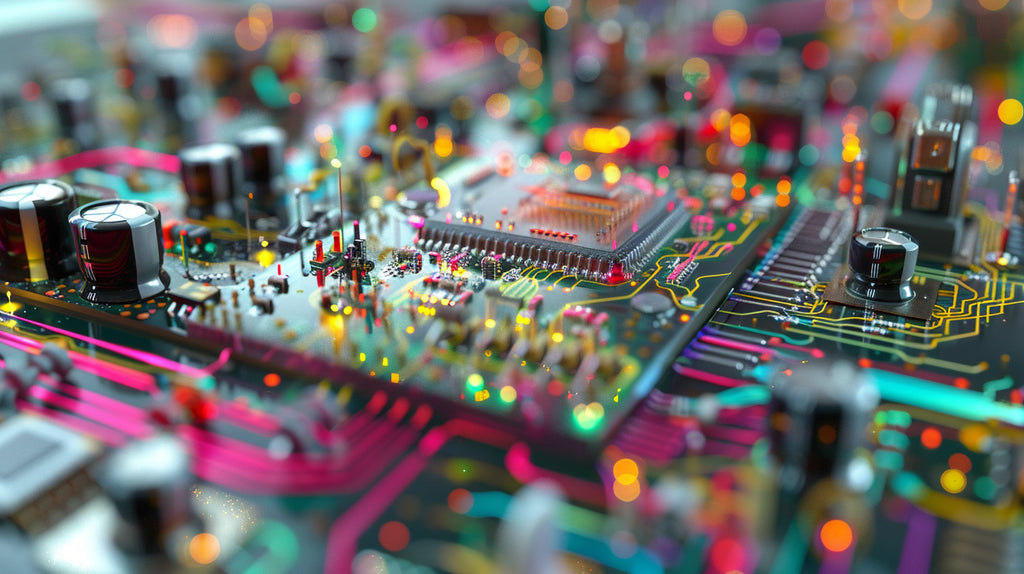
Digital Signal Processing (DSP) involves several core components that manipulate and enhance audio signals. One of the key components is the microprocessor, which serves as the brain of the DSP system. It performs the computation and processing required to manipulate the audio signal in real time. Another crucial component is the analog-to-digital converter (ADC), which converts the incoming analog signal into a digital format that the DSP algorithms can process. These algorithms are the heart of DSP, implementing various signal processing techniques to enhance sound quality, customize audio output, and achieve the desired audio experience. Together, these components form a powerful system that revolutionizes how we listen to and interact with audio.
Analog-to-Digital Converters Explained
Analog-to-digital converters (ADCs) play a crucial role in Digital Signal Processing (DSP) by converting analog signals into digital format. This conversion process enables the manipulation and processing of audio signals in the digital realm. ADCs take the continuous analog signal, such as the sound waves captured by a microphone, and sample it at regular intervals. These samples are then quantized and represented as binary digits (0s and 1s), creating a discrete digital signal. This digital representation allows for precise processing and manipulation using DSP algorithms. ADCs come in different types and specifications, each with its sampling rate and resolution. The choice of ADC depends on the specific application and the desired level of audio fidelity. Overall, ADCs are crucial components in the DSP chain, enabling the conversion of analog audio signals into the digital domain for further processing.
The Role of Microprocessors in DSP
Microprocessors are the powerhouses behind Digital Signal Processing (DSP). These specialized computer chips perform the computation and processing required to manipulate audio signals in real time. Microprocessors are designed to handle complex algorithms and execute instructions at incredibly high speeds, making them ideal for DSP applications. They can perform tasks like filtering, equalization, compression, and more within a fraction of a second. Real-time processing is essential in audio applications to ensure minimal latency and a seamless listening experience. Microprocessors work in tandem with other components in a DSP system, such as ADCs and DACs, to create a powerful audio processing chain. Their ability to handle and execute complex computations in real time makes them indispensable in DSP.
How DSP Enhances Car Audio Systems
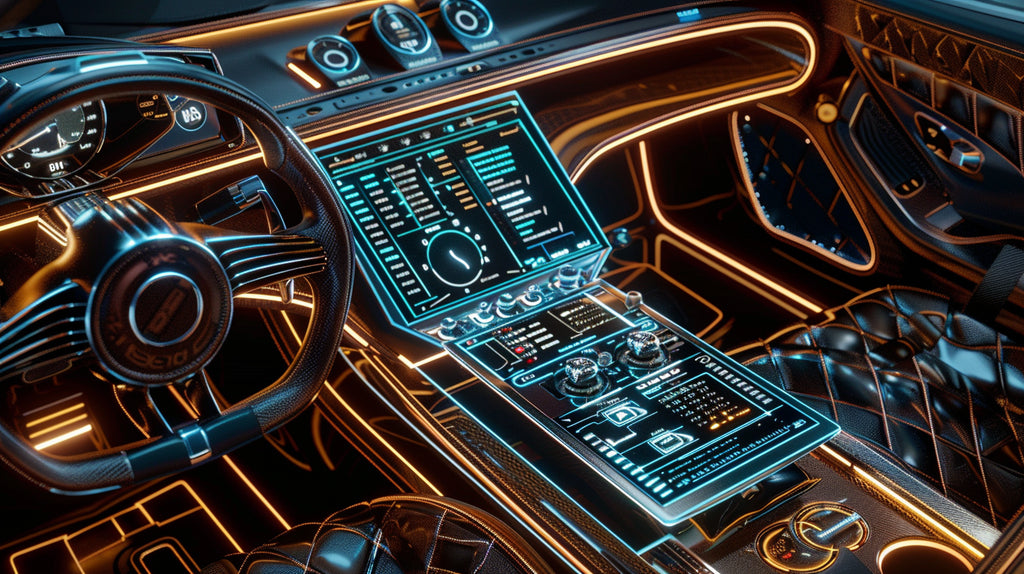
Digital Signal Processing (DSP) has revolutionized how we experience car audio. It enhances sound quality, enables customization, and provides a more immersive listening experience. DSP algorithms can improve various aspects of car audio, including frequency response, bass reproduction, imaging, and staging. By fine-tuning these parameters using DSP, car audio systems can deliver clearer vocals, tighter bass, and a more accurate soundstage. Additionally, DSP can compensate for the acoustic deficiencies of the car interior, ensuring a balanced and enjoyable listening experience. From factory-installed systems to aftermarket upgrades, DSP is the key to unlocking the full potential of car audio systems.
Improving Sound Quality with DSP
One of the primary goals of Digital Signal Processing (DSP) is to improve sound quality. DSP algorithms play a crucial role in achieving this by enhancing various aspects of the audio signal. One area where sound quality can be improved is the frequency response. DSP allows for precise equalization, enabling the adjustment of different frequency bands to achieve a more balanced and accurate sound reproduction. Additionally, DSP algorithms can eliminate unwanted resonances, reduce distortion, and improve imaging and soundstage. With the power of DSP, audio enthusiasts can fine-tune their systems to achieve the desired sound signature and enjoy a more immersive and satisfying listening experience.
Customizing Audio Output Through DSP Techniques
Digital Signal Processing (DSP) opens up a world of possibilities for customizing audio output and tailoring it to individual preferences. Through various DSP techniques, users can have greater control over their audio experience, allowing for a more personalized and enjoyable listening journey. Here are some key ways in which DSP enables audio customization:
- Equalization: DSP allows for precise frequency response adjustment, enabling users to fine-tune the tonal balance of their audio system.
- Dynamic Range Compression: DSP algorithms can compress the dynamic range of audio signals, making soft sounds more audible and loud sounds more manageable.
- Spatial Enhancement: DSP techniques like stereo widening and surround sound processing can create a more immersive and spacious audio environment.
- Bass Management: DSP enables precise control over bass reproduction, allowing users to enhance or attenuate low-frequency content according to their preferences.
By harnessing the power of DSP, users can create a personalized audio experience that caters to their unique tastes and preferences, enhancing their overall enjoyment of music and sound.
Types of DSP Systems for Car Audio
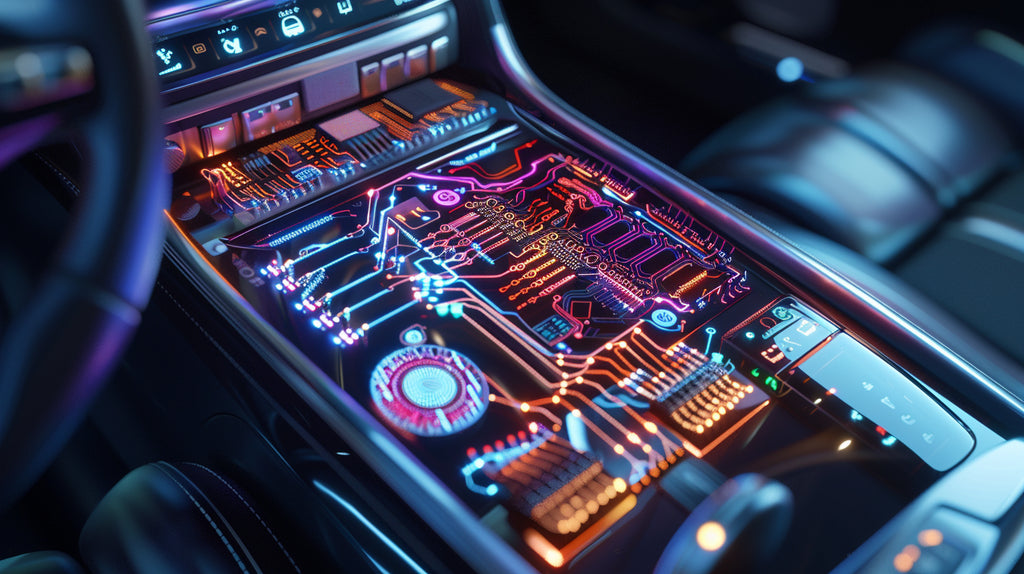
Two main types of Digital Signal Processing (DSP) systems for car audio are standalone DSP units and integrated solutions. Standalone DSP units are independent devices that can be added to existing car audio systems. They offer advanced processing capabilities and allow for precise control over audio parameters. On the other hand, integrated solutions are built-in DSP systems that come with certain car audio products, such as head units or amplifiers. These integrated solutions provide seamless integration and simplify the installation process. Whether you choose a standalone DSP unit or an integrated solution, both options offer powerful DSP processing to enhance your car audio system and elevate your listening experience.
Standalone DSP Units vs. Integrated Solutions
Regarding enhancing car audio with Digital Signal Processing (DSP), there are two main options: standalone DSP units and integrated solutions. Let's compare these options based on their features and capabilities:
|
Standalone DSP Units |
Integrated Solutions |
|
Requires separate installation |
Built-in, easy integration |
|
Advanced processing capabilities |
Limited processing capabilities |
|
Precise control over audio parameters |
Limited control over audio parameters |
|
Flexibility to customize and expand the system |
Limited customization options |
|
Higher cost and complexity |
Lower cost and simpler installation |
Standalone DSP units offer advanced processing capabilities and precise control over audio parameters, making them a popular choice among car audio enthusiasts who seek ultimate customization. On the other hand, integrated solutions provide a simpler and more cost-effective solution for those looking to enhance their car audio without additional installation. Both options offer powerful DSP processing, so the choice ultimately depends on the desired customization level and complexity.
Best DSP Products on the Market for Audiophiles
Regarding DSP products for audiophiles, several market leaders offer top-notch performance and features. These products are designed to enhance sound quality, provide customization options, and cater to the discerning ears of audiophiles. Some of the best DSP products on the market include:
- Goldhorn DSP: Known for its exceptional audio quality and built-in DSP processing capabilities, the Goldhorn DSP units are a favorite among audio professionals and enthusiasts.
- Rainbow Audio DSP Series: Offering advanced DSP processing and versatile connectivity options, the Rainbow DSP Series is highly regarded for its performance and flexibility.
- Audison Bit One HD: Designed specifically for car audio enthusiasts, the Bit One HD combines powerful DSP processing with high-quality audio performance, allowing for precise audio customization.
These are just a few examples of the best DSP products available for audiophiles. Each product offers its own unique features and capabilities, catering to the diverse needs and preferences of audio enthusiasts.
Setting Up Your DSP for Optimal Sound

Setting up your Digital Signal Processing (DSP) system is crucial to achieving optimal sound quality and getting the most out of your audio gear. Proper setup and configuration ensure that the DSP algorithms are applied correctly and tailored to your specific audio system and preferences. Whether working with a standalone DSP unit or an integrated solution, following a few basic steps can significantly affect the audio performance. In the following sections, we will explore the basic setup, configuration steps, and advanced tweaking options for enthusiasts to fine-tune their audio system to perfection.
Basic Setup and Configuration Steps
Setting up a Digital Signal Processing (DSP) system may seem daunting, but it's quite straightforward if you follow the right steps. Here are some basic setup and configuration steps to get you started:
- Placement: Install your DSP unit or integrated solution in a suitable location, ensuring proper ventilation and accessibility.
- Connections: Connect your audio sources, such as head units or amplifiers, to the DSP unit using high-quality cables.
- Power: Provide power to the DSP unit through the car's electrical system or a dedicated power supply.
- Software: Install the necessary software or app for controlling and configuring the DSP system.
Configuration: Follow the instructions provided in the user manual to configure the DSP settings to match your audio system and preferences.
- Testing and Fine-tuning: Play various audio tracks and test different settings to find the optimal configuration for your audio system.
Following these basic setup and configuration steps ensures your DSP system is installed correctly and optimized for optimal sound quality.
Advanced Tweaking for Enthusiasts
For audio enthusiasts who seek the ultimate sound quality and customization, there are advanced tweaking options available in Digital Signal Processing (DSP) systems. These options allow for fine-tuning various parameters to achieve the desired audio performance. Here are some advanced tweaking options to consider:
- Equalization: Experiment with different equalizer settings to achieve the desired tonal balance and audio clarity.
- Crossover Points: Adjust crossover points to optimize the transition between speakers and ensure a seamless audio experience.
- Time Alignment: Fine-tune the time alignment settings to align the audio signals from different speakers, optimizing imaging and soundstage.
- Room Correction: Utilize room correction algorithms to compensate for acoustic deficiencies in your listening environment.
These advanced tweaking options require a deeper understanding of DSP and audio principles. It's recommended to consult user manuals and online resources or seek the guidance of audio experts to achieve the best results. With patience and experimentation, you can unlock the full potential of your audio system and achieve audio nirvana.
Real-world Applications of DSP in Car Audio
Digital Signal Processing (DSP) has found its way into various real-world applications in car audio, greatly enhancing the user experience. Here are some examples of how DSP is used in car audio:
- Equalization and Sound Optimization: DSP algorithms allow for precise equalization and optimization of sound, compensating for car cabin acoustics.
- Active Noise Cancellation: DSP can cancel unwanted road and engine noise, resulting in a quieter and more enjoyable ride.
- Imaging and Soundstage Enhancement: DSP techniques like time alignment and spatial processing can improve imaging and create a more immersive soundstage.
These real-world applications of DSP in car audio demonstrate the power of signal processing technology in transforming the way we experience sound on the road.
Case Studies: Before and After DSP Installation
To truly understand the impact of Digital Signal Processing (DSP) in car audio, let's look at some before and after case studies. These real-world examples showcase the difference DSP can make in sound quality and user experience.
Case Study 1: Car Audio Upgrade
Before DSP installation, the car audio system lacked clarity and depth. After installing a DSP unit and fine-tuning the settings, the sound quality improved significantly, with vocals becoming more defined and bass reproduction tighter and more impactful. The addition of DSP enhanced the overall audio experience, creating a more immersive and enjoyable ride.
Case Study 2: Noise Cancellation
Road and engine noise can detract from the listening experience in noisy cars. Implementing active noise cancellation through DSP algorithms significantly reduced unwanted noise, allowing for a quieter and more focused soundstage. The driver and passengers could now enjoy their favorite music without external noise distractions.
These case studies highlight the transformative power of DSP in car audio, showcasing its ability to elevate sound quality and enhance the user experience.
User Testimonials and Experiences
Digital Signal Processing (DSP) has garnered positive feedback and satisfaction from users who have experienced its benefits firsthand. Here are some testimonials and experiences shared by DSP users:
- John: "After installing a DSP unit in my car audio system, the sound quality improved dramatically. The vocals were clearer, the bass was tighter, and the overall audio experience was more immersive. DSP has transformed my daily commute into a concert-like experience."
- Sarah: "I was skeptical about the impact of DSP on my car audio, but after fine-tuning the settings, I was blown away by the difference. The soundstage became more expansive, and the instrument separation was remarkable. DSP has made me appreciate my music collection like never before."
These testimonials reflect the satisfaction and appreciation of users who have experienced the magic of DSP in their car audio systems. The ability to customize the sound and elevate the listening experience has left a lasting impression on many audio enthusiasts.
Troubleshooting Common DSP Issues
While Digital Signal Processing (DSP) can enhance audio quality, it's not immune to occasional issues. Let's explore some common DSP issues and how to troubleshoot them.
- Connectivity Problems: If you're experiencing connectivity issues with your DSP unit, ensure all cables are properly connected and secure. Check for loose connections or damaged cables that may be causing the problem.
- Sound Distortion: If you're hearing sound distortion or clipping, check the DSP settings for excessive gain or incorrect equalization. Adjust the settings accordingly to prevent distortion and achieve a balanced audio output.
You can ensure a smooth and optimal audio experience by identifying and troubleshooting common DSP issues. If the issues persist, consulting the user manual or contacting technical support can provide further guidance.
Solving Connectivity Problems
Connectivity problems are a common issue regarding Digital Signal Processing (DSP) systems. Here are some troubleshooting steps to address connectivity issues:
- Check Cables: Ensure that all cables are securely connected and not damaged. Replace any damaged cables if necessary.
- Power Cycle: Turn off the DSP unit and any connected devices, then turn them back on. This can help reset the connection and resolve any temporary issues.
- Bluetooth Pairing: If you're using a Bluetooth connection, make sure the DSP unit and the connected device are paired correctly. Remove the pairing and re-establish the connection if needed.
- Signal Interference: If you're experiencing wireless connectivity issues, check for potential sources of interference, such as other electronic devices or nearby wireless networks. Move the devices away from potential sources of interference or switch to a different wireless channel if available.
These troubleshooting steps can address common connectivity problems and ensure a stable and uninterrupted DSP experience.
Addressing Sound Distortion and Interference
Sound distortion and interference can be frustrating issues regarding Digital Signal Processing (DSP). Here are some troubleshooting steps to address these problems:
- Check DSP Settings: Excessive gain or incorrect equalization settings can cause sound distortion. Adjust the settings to ensure a balanced audio output without distortion.
- Eliminate Ground Loops: Ground loops can introduce interference and hum into the audio signal. Use ground loop isolators or check the grounding of your audio system to eliminate the issue.
- Manage Signal Levels: Ensure that the input and output signal levels are properly matched and do not exceed the DSP system's or connected devices' capabilities. Adjust the levels accordingly to prevent distortion or clipping.
- Reduce Electromagnetic Interference: Keep audio cables away from power cables and other electronic devices that may introduce electromagnetic interference. Use shielded cables and proper cable routing to minimize interference.
Following these troubleshooting steps, you can address sound distortion and interference issues, ensuring a clean and distortion-free audio experience with your DSP system.
Conclusion
In conclusion, understanding Digital Signal Processing (DSP) is crucial for enhancing your car audio experience. By delving into the basics of DSP, exploring its core components, and learning how it improves sound quality, you can optimize your audio system to new heights. Whether you are an audiophile looking for the best DSP products or seeking tips for setting up your DSP effectively, this comprehensive guide equips you with the knowledge to elevate your car audio experience. Embrace the power of DSP to tailor your audio output, address common issues, and explore real-world applications, transforming your driving journey into a symphony of unparalleled sound quality and clarity.
Frequently Asked Questions

What's the Difference Between DSP and EQ?
DSP and EQ (Equalization) are related but distinct concepts in audio processing. DSP refers to the overall signal processing techniques, including equalization, whereas EQ focuses explicitly on adjusting the frequency response of an audio signal to achieve desired tonal balance or correction. EQ is a subset of DSP that specifically targets frequency response.