Test Car Amplifier Without a Car
Complete DIY testing guide with interactive tools, safety protocols, and professional troubleshooting techniques
Quick Start: 5-Minute Safety Check
Before You Begin
- Disconnect all power sources
- Wear safety glasses
- Work in well-ventilated area
- Have fire extinguisher nearby
- Never work alone
Essential Equipment
- Digital multimeter
- 12V power supply (10A min)
- Test leads and cables
- Dummy load or speakers
- Audio source device
Interactive Diagnostic Wizard
What's your amplifier issue?
Power Requirements Calculator
Amplifier Specifications
Power Supply Requirements
Step-by-Step Testing Process
Setup Your Testing Environment
Physical Setup
- Clear, stable work surface
- Good lighting and ventilation
- Fire extinguisher within reach
- Non-conductive mat (optional)
Safety Equipment
- Safety glasses (required)
- Insulated gloves
- First aid kit nearby
- Phone for emergencies
Connect Power Supply
Warning: Always connect power supply LAST and disconnect FIRST
Connect Audio Input
RCA Input Method
- Use RCA cables from audio source
- Red = Right channel
- White = Left channel
- Ensure solid connections
Speaker Level Input
- Use speaker wire connections
- Match polarity (+/-)
- Twist wire ends tightly
- Check amp accepts speaker inputs
Connect Output Load
Important: Never run amplifier without proper load - can damage output stage
Load Options (Choose One):
Speakers
Real speakers for audio testing
Dummy Load
Resistors for electrical testing
Headphones
High-impedance headphones
Initial Power-On Test
Success Indicators
- Power LED lights up
- No unusual smells or sounds
- Amplifier feels slightly warm (normal)
- No protection mode activation
Warning Signs - Turn Off Immediately
- Burning smell or smoke
- Loud popping or crackling
- Excessive heat immediately
- Visible sparks or arcing
Audio Signal Testing
Test Procedure
- 1Start with gain at minimum
- 2Play low-volume test tone
- 3Gradually increase gain
- 4Listen for clean output
- 5Test all frequency ranges
What to Listen For
- Clear, undistorted audio
- Balanced left/right channels
- Full frequency response
- No crackling or popping
Troubleshooting Common Issues
No Power
Possible Causes:
- • Blown fuse
- • Loose power connections
- • Insufficient power supply
- • Faulty remote turn-on
Solutions:
- • Check and replace fuses
- • Verify all connections tight
- • Test power supply voltage
- • Bridge remote to +12V
Audio Distortion
Possible Causes:
- • Gain set too high
- • Clipping input signal
- • Poor ground connection
- • Damaged components
Solutions:
- • Reduce gain settings
- • Lower input volume
- • Improve ground connection
- • Check for damaged parts
Overheating
Possible Causes:
- • Insufficient ventilation
- • Overdriving amplifier
- • Low impedance load
- • Internal component failure
Solutions:
- • Improve airflow/cooling
- • Reduce power demand
- • Check load impedance
- • Allow cool-down periods
Protection Mode
Possible Causes:
- • Short circuit in wiring
- • Thermal protection active
- • DC offset detected
- • Overcurrent condition
Solutions:
- • Check all wiring for shorts
- • Allow amplifier to cool
- • Verify proper connections
- • Reduce load impedance
No Audio Output
Possible Causes:
- • No input signal
- • Muted or gain at zero
- • Bad input cables
- • Output stage failure
Solutions:
- • Verify input signal present
- • Check gain and mute settings
- • Test with different cables
- • Measure output with multimeter
Noise/Interference
Possible Causes:
- • Ground loop issues
- • EMI/RFI interference
- • Poor cable shielding
- • Nearby electronic devices
Solutions:
- • Improve grounding scheme
- • Use shielded cables
- • Relocate interfering devices
- • Add ferrite cores to cables
Advanced Testing Methods
Signal Analysis
Frequency Response Testing
Test amplifier's response across the audio spectrum
- • Use sine wave generator
- • Sweep from 20Hz to 20kHz
- • Measure output at each frequency
- • Plot response curve
THD+N Measurement
Measure total harmonic distortion plus noise
- • Use audio analyzer or oscilloscope
- • Apply 1kHz test tone
- • Measure harmonic distortion
- • Compare to specifications
Power Analysis
RMS Power Testing
Measure true continuous power output
- • Use appropriate test load
- • Apply continuous sine wave
- • Measure until clipping occurs
- • Calculate true RMS power
Efficiency Testing
Determine power conversion efficiency
- • Measure input power consumption
- • Measure output power delivery
- • Calculate efficiency percentage
- • Test at various power levels
Power vs. Efficiency Chart
Recommended Testing Equipment
Budget Setup
- Basic digital multimeter
- 12V wall adapter power supply
- Basic test leads
- Old car speakers for load
- 3.5mm to RCA cable
Professional Setup
- True RMS multimeter
- Variable bench power supply
- Quality test leads & clips
- Dummy load resistors
- Audio signal generator
Advanced Setup
- Digital oscilloscope
- Programmable power supply
- Audio analyzer
- Precision dummy loads
- Function generator
Critical Safety Guidelines
Never Do This
- Never work on live circuits without proper training
- Don't operate amplifiers without proper load
- Never exceed recommended power supply ratings
- Don't work alone with high-power equipment
- Never ignore burning smells or unusual sounds
Always Do This
- Wear safety glasses and appropriate PPE
- Double-check all connections before power-on
- Start with minimum gain and work up slowly
- Have fire extinguisher and first aid nearby
- Document your setup and measurements
Emergency Procedures
Fire/Smoke
1. Cut power immediately
2. Use CO2 extinguisher
3. Evacuate if necessary
Electrical Shock
1. Do not touch victim
2. Turn off power source
3. Call emergency services
Equipment Damage
1. Power down safely
2. Disconnect all sources
3. Document what happened
Master Amplifier Testing
With this comprehensive guide, you now have the knowledge and tools to safely test any car amplifier without needing a vehicle. Remember to always prioritize safety and start with basic tests before moving to advanced techniques.
Safety First
Always follow safety protocols
Right Tools
Use appropriate equipment
Keep Learning
Practice makes perfect