DSP Tuning Guide
DSP Tuning Guide
Digital Sound Optimization for Goldhorn DSP Systems
Master Professional DSP Tuning Techniques
Master Digital Sound Processing
Professional DSP tuning transforms your car audio system from good to extraordinary. This comprehensive guide focuses on Goldhorn DSP systems and advanced digital signal processing techniques that create competition-level sound quality in your daily driver.
What You'll Master
- Goldhorn DSP optimization techniques
- Advanced EQ curve design
- Time alignment precision
- Phase correction methods
DSP Tuning Benefits
Goldhorn DSP System Overview
Advanced Digital Processing Technology
Goldhorn DSP systems represent the pinnacle of automotive digital signal processing, offering professional-grade tools for precise sound control. These systems provide comprehensive tuning capabilities that transform your vehicle's acoustic environment.
Key Goldhorn DSP Features
Processing Power
- • 32-bit floating point processing
- • 96kHz sampling rate
- • Real-time signal optimization
Control Options
- • Bluetooth connectivity
- • USB interface support
- • Smartphone app control
Channel Configurations
Professional EQ Curve Design
Understanding Frequency Response
Proper equalization corrects vehicle acoustics and optimizes your system's frequency response. Goldhorn DSP systems offer parametric EQ with precise control over every frequency band.
Target Frequency Response Curve
EQ Band Configuration
Sub-Bass (20-60 Hz)
Controls deep bass extension and impact
Bass (60-200 Hz)
Manages bass warmth and fullness
Lower Midrange (200-500 Hz)
Critical for vocal clarity and warmth
Upper Midrange (500-2000 Hz)
Affects vocal presence and instrument clarity
Presence (2-8 kHz)
Controls detail and articulation
Treble (8-20 kHz)
Manages airiness and sparkle
Precision Time Alignment
Understanding Time Alignment
Time alignment compensates for different speaker distances from your listening position, creating a centered soundstage with precise imaging. Goldhorn DSP systems provide microsecond-level delay adjustments.
Critical Measurement Points
- Driver listening position to each speaker
- Passenger position for system balance
- Tweeter to woofer distances (components)
- Subwoofer to main speaker distances
Time Delay Calculations
Formula: Delay (ms) = Distance Difference (inches) ÷ 13.5
Example: If left speaker is 10" closer than right, apply 0.74ms delay to left channel
Phase Correction Techniques
Driver Integration
Ensures woofers and tweeters work together constructively, not destructively
Subwoofer Phase
Critical for seamless integration with main speakers
Crossover Phase
Matches phase response at crossover frequencies
Advanced Goldhorn DSP Features
Crossover Design
- • High-pass, low-pass, band-pass filters
- • Butterworth, Linkwitz-Riley slopes
- • 6dB to 48dB/octave slopes
- • Custom frequency points
24dB/octave Linkwitz-Riley for most applications
Dynamic Control
- • Multi-band compression
- • Automatic gain control
- • Limiter protection
- • Noise gating
Light compression enhances dynamics without pumping
Signal Processing
- • Real-time spectrum analysis
- • Pink noise generator
- • Signal routing matrix
- • Input mixing capabilities
Built-in RTA for live tuning feedback
Professional Tuning Workflow
System Configuration
Set up basic DSP parameters and verify all channels are functioning correctly.
Initial Setup Checklist
Crossover Implementation
Configure active crossovers for optimal frequency distribution between drivers.
Time Alignment Calibration
Measure distances and apply delays to create perfect soundstage imaging.
- • Tape measure (inches)
- • Goldhorn DSP software
- • Test tones or pink noise
- • Quality measurement microphone
EQ Fine-Tuning
Apply corrective equalization to achieve target frequency response.
- Correct major peaks and dips
- Smooth midrange response
- Adjust bass extension
- Fine-tune treble presence
Complete Your Audio Intensity System Design
Master every aspect of advanced car audio system design with our comprehensive guides
Crossover Design Guide
Master active and passive crossover design for optimal frequency management
Multi-Amplifier Systems
Design and implement complex multi-amplifier architectures
Time Alignment & Phase
Perfect timing and phase relationships for precise imaging
Perfect Soundstage Creation
Create holographic soundstage with professional techniques
EQ Settings by Genre
Optimize EQ curves for different music styles and preferences
Professional DSP Tuning Tips
Essential Best Practices
- Always start with flat response and add adjustments gradually
- Use quality measurement tools for accurate results
- Save multiple tuning presets for different music styles
- Fine-tune with familiar reference tracks
Common Mistakes to Avoid
- Over-processing with excessive EQ adjustments
- Ignoring phase relationships between drivers
- Setting levels too high causing distortion
- Tuning only for one seating position