Car Audio Time Alignment & Phase Correction
Time Alignment & Phase Correction
Master precision audio timing for perfect soundstage creation and immersive listening experiences in your vehicle
Fundamentals
Calculations
Phase Correction
Measurement
Tuning Process
Troubleshooting
Time Alignment Fundamentals
Understanding acoustic timing and sound wave propagation in vehicle environments
What is Time Alignment?
Time alignment ensures all speakers reach your ears simultaneously, creating a coherent soundstage. Due to different distances from speakers to the listening position, sound arrives at different times, causing:
- Smeared imaging
- Poor soundstage depth
- Frequency response irregularities
- Reduced clarity and detail
Phase Relationships
Phase describes the timing relationship between sound waves. When speakers are properly aligned:
- In-phase: Waves reinforce each other
- Out-of-phase: Waves cancel each other
- Partial phase: Reduced output and clarity
Speed of Sound Reference
At 70°F (21°C)
Metric equivalent
Distance per millisecond
Time Alignment Calculations
Precise mathematical approach to delay calculations and speaker positioning
Distance-to-Delay Calculator
Delay Required:
Physical Measurement Process
Establish Reference Point
Choose primary listening position (usually driver's head)
Measure Speaker Distances
From reference point to each speaker acoustic center
Calculate Differences
Find distance variance between speakers
Common Vehicle Distances
Dashboard Tweeters
24-36"
Door Speakers
36-48"
Rear Speakers
48-72"
Subwoofers
72-120"
Typical Delay Values by Position
Real-world delay values for common speaker positions in vehicles
Driver's Seat Reference Point
| Speaker Position | Typical Distance | Delay Range | Notes |
|---|---|---|---|
| Dashboard Tweeters | 24-36 inches | 1.8-2.7 ms | Closest to driver, often need least delay |
| Front Door Speakers | 36-48 inches | 2.7-3.6 ms | Most common reference point |
| Rear Door Speakers | 48-72 inches | 3.6-5.3 ms | Behind listener position |
| Rear Deck Speakers | 60-84 inches | 4.4-6.2 ms | High rear mounting position |
| Subwoofers (Trunk) | 72-120 inches | 5.3-8.9 ms | Furthest from listening position |
Passenger Seat Adjustments
- Add 6-12 inches to right-side speakers
- Subtract 6-12 inches from left-side speakers
Center Console Positioning
- Reduces left/right timing differences
- Typical delays: 0.5-2.0 ms per side
Common Correction Values
- Tweeters vs Midrange:0.2-0.8 ms
- Front vs Rear:2.0-4.0 ms
- Mains vs Subwoofer:3.0-8.0 ms
Phase Correction Techniques
Advanced methods for optimizing speaker phase relationships
0° Phase
Speakers in perfect phase alignment. Maximum output and clarity achieved.
180° Phase
Complete phase cancellation. Speakers work against each other.
90° Phase
Partial cancellation with reduced output and altered frequency response.
Correction Methods
Physical Adjustment
Speaker Repositioning
Adjust physical location for optimal timing
Wiring Polarity
Reverse positive/negative connections
Acoustic Path
Modify enclosure or mounting angle
Electronic Adjustment
DSP Phase Control
Digital phase adjustment by frequency
All-Pass Filters
Frequency-specific phase rotation
Group Delay Compensation
Advanced timing correction
Measurement & Analysis
Professional tools and techniques for accurate time alignment measurement
Calibrated Microphone
Flat response measurement mic
Analysis Software
REW, SmaartLive, or similar
Test Signals
Impulse, swept sine, pink noise
Impulse Response
Direct visualization of arrival times
Group Delay
Frequency-dependent timing analysis
Phase Response
Phase relationship visualization
Coherence
Signal correlation measurement
Step-by-Step Tuning Process
Professional workflow for achieving optimal time alignment and phase correction
Initial Setup & Measurement
Physical Preparation
- Position microphone at listening position
- Ensure all speakers are functional
- Set initial volume levels
- Disable any existing time alignment
Baseline Measurement
- Measure each speaker individually
- Record impulse responses
- Note phase relationships
- Document current system state
Distance Calculation & Delay Setting
Measure Distances
Physical measurement to each speaker
Calculate Delays
Convert distances to time delays
Apply Settings
Program delays into DSP or processor
Fine-Tuning & Verification
Measurement Verification
- Re-measure impulse responses
- Check phase alignment
- Conduct listening tests
Optimization
- Fine-tune delay values
- Adjust phase settings
- Final verification
Troubleshooting Common Issues
Solutions for typical time alignment and phase correction problems
Problem: Poor Center Image
Symptoms: Vocals appear off-center or diffuse
Solution: Check left/right delay balance and phase relationships
Problem: Weak Bass Response
Symptoms: Subwoofer output seems reduced
Solution: Verify subwoofer phase alignment with main speakers
Problem: Blurred Soundstage
Symptoms: Instruments lack precise positioning
Solution: Fine-tune individual speaker delays and verify measurements
Problem: Harsh High Frequencies
Symptoms: Tweeters sound aggressive or fatiguing
Solution: Check tweeter phase and delay relative to midrange drivers