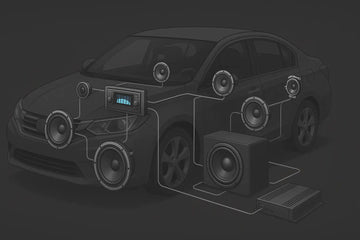Key Highlights
- In the world of audio, distorted sound is a headache for many professionals. Luckily, there are ways to lessen and correct this distortion.
- When the shape or waveform of the original sound changes, that's when you get what's called audio distortion. This messes with how good your audio sounds.
- A typical kind of distortion we see is clipping. This happens if your audio signal goes beyond what your system can handle, making parts of it flat or chopped off.
- There are several reasons why you might end up with distorted sound. These include not setting levels right, using broken equipment, electrical stuff getting in the way, and unwanted noise from around you.
- To cut down on distortion problems before they start: think about upgrading some parts of your setup and make sure everything’s set just right to capture clear sounds without any issues.
- -With a bit more hands-on approach, tweaking equalizer settings yourself or adding materials that soak up unnecessary noise could also really help clean up how things sound.
Introduction
For folks in the audio business, dealing with distorted audio can be a real headache. Whether you're making music, cutting videos together, or recording podcasts, running into distortion messes up how your work sounds.
Distortion happens when the waveform of the original sound changes shape somehow. This makes your audio lose its quality and can show up as different problems like clipping (when it gets too loud) or crackling noises that make everything sound bad and not polished. Once an audio file is messed up by audible distortion, fixing it back to exactly how it was isn't really possible. However, using proper microphone techniques and equipment, such as checking for faulty equipment or damaged cables, can help reduce distortion and improve audio quality. One important piece of equipment to check is the interface, as a faulty or overdriven interface can also cause distortion in the audio signal.
We'll dive into what causes audio distortion, look at why car audios often get this problem too, and figure out where this annoying noise comes from in the first place; then we'll go over some techy fixes as well as simple do-it-yourself tricks for clearer sound. Plus, for those who really love their tunes crisp and clear - here are some advanced tips! Understanding the causes of distortion and implementing effective solutions helps us fix our tracks so they end up sounding professional again.
Understanding Audio Distortion in Car Systems
When you're driving and listening to music, audio distortion can really mess up how much you enjoy your tunes. It's pretty important to get the hang of what causes this distortion in-car systems so you can figure out where it's coming from and fix it.
- With audio distortion, the sound quality gets worse.
- By getting a basic understanding of distortion in your car's audio system, finding out why it happens becomes easier.
- Once you know about these issues, dealing with them effectively is possible.
The Basics of Audio Distortion
Audio distortion is when the original sound gets messed up in a way we didn't want. It's like when the shape or pattern of the noise changes, making it not sound as good anymore. With clipping, one kind of mess-up that happens a lot is the sound goes too loud for what our system can handle, making it a common source of distortion in audio files. You can tell this is happening because parts of the noise look flat or cut off instead of smooth and continuous, which doesn't feel nice to listen to at all. To keep audio from getting distorted, it helps to know how much variation in volume (dynamic range) your sounds have so you can make sure they don’t go beyond what your setup can deal with properly. One way to reduce audio distortion is by using a compressor, which is software that reduces the dynamic range of the audio, resulting in a cleaner sound with good sound quality and fewer clips. This makes it a popular tool for reducing audio distortion, along with other techniques such as gain adjustment, equalization, dynamic processing, and targeted editing. Another effective method is noise reduction, which helps eliminate unwanted background noise and improve overall sound clarity. By employing a comprehensive approach, you can successfully remove distortion from audio and restore its quality.
Common Types of Distortion in Car Audio
In the world of car audio, you'll run into a few usual suspects that mess with how good your music sounds. Let's break them down:
- With digital clipping, imagine turning up your favorite song until it can't go any higher and starts to sound off because it's too much for the system to handle.
- Then there's this thing called the noise floor. It’s like when you're trying to listen to a quiet part in a song but can hear hissing or static in the background; that’s all the unwanted noise messing with your jam.
- Saturation is another troublemaker. Pushing an audio signal too hard makes everything sound jumbled and loses those crisp details.
By getting what causes these problems, folks who love their tunes can figure out where things are going wrong and fix them so their beats hit just right without any distortion ruining the vibe.
Identifying the Sources of Distortion
To really cut down on audio distortion, we need to figure out where it's coming from in the sound system. This could be things like electrical interference, noise in the background, or equipment that isn't working right.
Speaker Quality and Installation Errors
When it comes to car audio systems, the kind of speakers you have and how well they're set up can really make a difference in terms of audio distortion. If your speakers aren't top-notch, cranking up the volume might just result in a lot of unwanted noise. On top of that, if things aren't wired correctly or if the speakers are put in the wrong spots, you could end up with some weird sounds messing up your music experience. To keep everything sounding crisp and clear, spending on good quality speakers and making sure they're installed right is key to avoiding any distortion issues with your car's audio setup.
Technical Solutions to Minimize Distortion
To cut down on audio distortion in car systems, there are practical steps you can take. By swapping out old audio parts for better ones and adjusting the gain correctly, you'll see a big improvement in how your music sounds.
Upgrading Your Audio Components
When you swap out old speakers, amplifiers, and head units for better ones, the sound in your car gets a lot clearer, and you hear less noise. The top-notch audio gear can manage more highs and lows in music while keeping everything sounding crisp and detailed. For folks who really love their tunes, this means they get to feel like they're right in the middle of all the action without any annoying fuzziness messing it up. On top of that, if you switch over to using high-quality lossless audio formats instead of regular ones, your car's sound system will be even more impressive because it'll make everything sound super clear.
Importance of Proper Gain Setting
Getting the gain setting right is key to keeping distortion at bay and getting the best sound quality. With the gain, you're basically adjusting how loud your audio signal is before it really starts playing through your system. The best way to ensure proper gain setting is to do what's called gain staging. Basically, you set the gain at an optimal level for recording and then match the gain on the output.
That way, when a person listens to the audio, they are hearing the true recording volume, without any unwanted distortion or clipping. For folks who love their car audio systems, tweaking the gain just so means they can enjoy crispier tunes without any annoying distortion or clipping messing things up. Proper gain setting is also crucial when using digital recording equipment, such as digital audio workstations (DAWs), as they have a fixed point of clipping at or above 0 dB FS. This is why it is important to set the gain correctly before recording to avoid any unwanted analog distortion or clipping in the final audio product.
What role does proper equipment maintenance play in minimizing audio distortion issues?
Proper equipment maintenance is crucial in minimizing audio distortion. Regular cleaning, checking for loose connections, and updating firmware can help prevent issues. Neglecting maintenance can lead to dust buildup and wear and tear on components and ultimately result in degraded audio quality.
Adjusting the Equalizer Settings
Tweaking the settings on your equalizer can really help make the sound in your car's audio system better and cut down on any distortion. By focusing on certain specific frequencies that mess up the balance or cause noise, you can change those bits by either turning them down or cranking them up a bit using EQ adjustments. It's key to try out different tunes and play around with various settings of the equalizer until you find that perfect sound quality without all that unwanted distortion.
The Role of Sound Deadening
By adding materials like acoustic foam or mass-loaded vinyl, you can really make a difference in how your car's audio system sounds. These sound-deadening materials work by soaking up those vibrations we don't want and cutting down on noise from outside. With less echo and unwanted resonance inside the car, the music or whatever you're listening to becomes clearer and more precise, making for a much better audio experience without distortion. Plus, putting these materials in isn't too hard or expensive but can seriously upgrade your sound quality.
Advanced Techniques for Audiophiles
For those who love their music and want the best sound, there are some smart ways to reduce noise and make sure you're getting the clearest audio possible.
External Amplifiers for Cleaner Power
For folks who really care about their music sounding just right, getting an external amplifier is a smart move. These gadgets are all about giving your audio setup some extra juice in a clean way, which means less of that annoying distortion and clearer sound overall. They work by making sure the power that feeds into your system doesn't wobble or spike, so what you hear is true to the original recording without any weird extras.
When looking around for one of these amplifiers, it's key to think about how much power your speakers or headphones need. You'll want an amplifier that can handle those needs easily and works well with what you've got at home. Also, keep an eye out for ones with low distortion numbers and high signal-to-noise ratios – those specs mean they're good at keeping sounds crisp and free from background hiss.
Adding one of these amplifiers into your setup could seriously up your audio game, cutting down on distortion whether you're jamming out alone or tweaking tracks in a studio setting. For anyone serious about their sound quality—be it music lovers or pros—an external amplifier isn't just nice to have; it's pretty much essential.
The Impact of Listening Habits on Sound Quality
When it comes to the quality of sound and avoiding audio distortion, how loud we listen and the type of audio formats we choose play a big role.
For starters, with volume levels, it's key not to go overboard. Blasting music or any sound really loud can hurt your ears and make the sound quality worse because of distortion. It's better to stick with a moderate level where everything sounds clear without harming your hearing.
On top of watching how loudly you're listening, picking the right kind of file format for your tunes matters, too. If you want everything to sound just like it should without any weirdness in the noise (that’s what distortion is), going for lossless formats like FLAC or WAV is smart. These don't lose any detail from the original recording. But if you use compressed ones like MP3 or AAC, remember they squish down files to save space, which might mess up your music by adding unwanted noises - that’s all due to compression doing its thing. Additionally, using multiple takes and recording methods, such as a standalone Zoom recorder, can also help reduce audio distortion and background noise, and improve sound quality with the audacity of open-source audio conversion software like YouTube.
So basically, keep an eye on those volume knobs and think about choosing high-quality formats when possible; this way, you'll get great-sounding audio minus that pesky distortion.
Volume Levels and Their Effects
Turning up the volume too much when we listen to music or any audio can mess with its quality and bring in some unwanted noise, known as distortion. Not only that, blasting sound into our ears at high levels is a surefire way to hurt them over time.
With the volume cranked up, what happens is the audio signal gets squished together. This makes everything sound closer in loudness, from the softest whisper to the loudest bang, which isn't great because it takes away from what makes the music feel alive and interesting - this difference in loudness levels is called dynamic range. When there's less of this range, all those little details and special bits in your favorite songs might not come through as clearly. Additionally, setting a proper threshold level and adding a limiter can help control audio distortion and maintain a balanced mix.
Conclusion
Wrapping things up, getting to the bottom of audio distortion in your car's system, and fixing it can really make a difference in how much you enjoy your music. It starts with figuring out what's causing the distortion, then moving on to technical fixes or some do-it-yourself solutions to reduce that noise and boost sound quality. Key moves include upgrading parts of your audio setup, tweaking gain settings just right, and messing with the equalizer options. By tackling these steps while keeping an eye on how you like to listen to music, you'll find yourself sinking into tunes that are clearer and more absorbing than ever before. And if you're feeling adventurous about making everything sound even better? Look into adding stuff like external amps or top-notch DACs for an upgraded listening experience.
Frequently Asked Questions

How can I test my car’s audio system for distortion?
To check if your car's sound system has any distortion, try playing an audio file with various frequencies and listen carefully for any weird sounds or distortion. With this method, you can also see how good your car's audio compares to a top-notch system by either doing the comparison yourself or getting help from someone who knows a lot about car audio systems.
Is it worth upgrading factory car speakers to reduce distortion?
If you're thinking about making your car's sound system better by swapping out the old speakers, it could be a smart move. The speakers that come with most cars aren't top-notch and can make your music sound not so great because of distortion. By upgrading to better-quality speakers, you'll notice clearer and more precise sounds coming through, which means less audio distortion and a much nicer listening experience in your car.