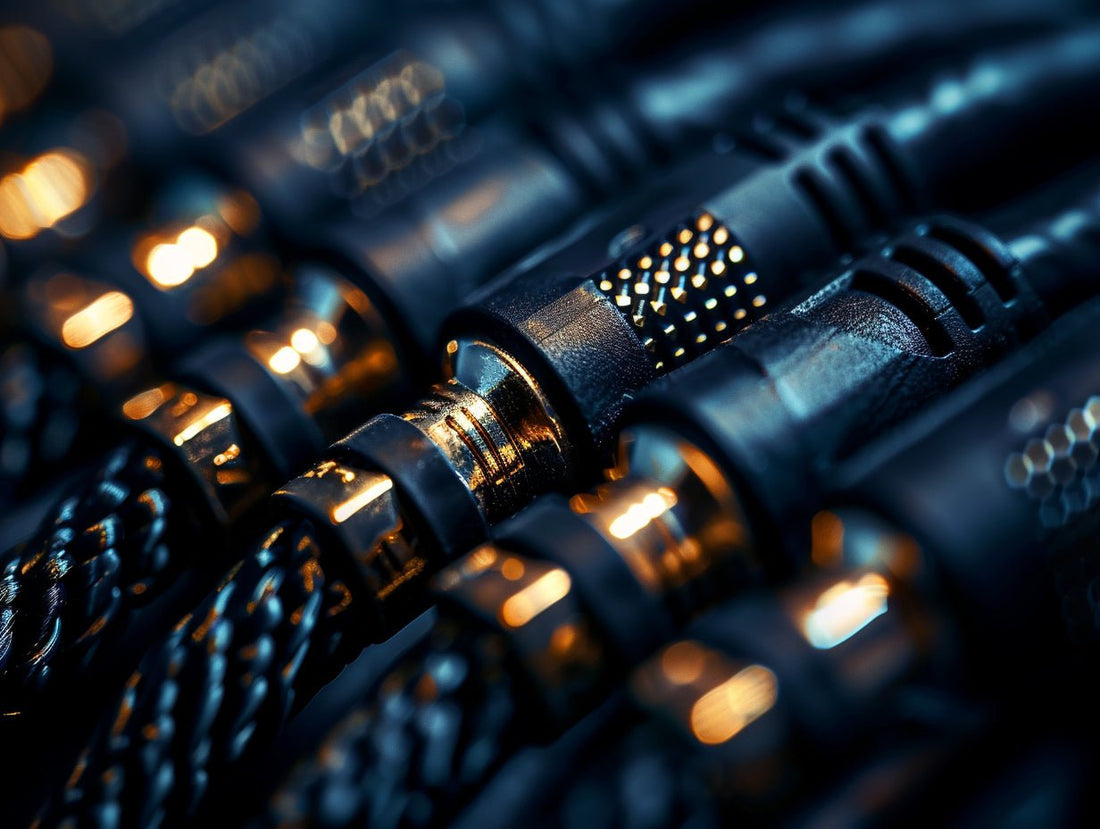
Ultimate Guide to RCA Cables: Everything You Need to Know
Key Highlights
- RCA cables commonly carry audio and video signals, providing a reliable connection for high-quality sound and pictures.
- They are available in various types, including composite, component, and stereo audio, each with specific use and benefits.
- Factors such as signal loss, shielding, and connector quality should be considered when choosing RCA cables to ensure optimal performance.
- Popular RCA cable brands, like Amazon Basics and AudioQuest, offer various options to suit different budgets and requirements.
- Proper installation and maintenance of RCA cables are essential to avoid interference and ensure longevity.
Introduction
RCA cables are ubiquitous in our audio and video systems, connecting devices such as TVs, DVD players, amplifiers, and speakers. These cables are crucial in transmitting analog audio and video signals, ensuring we enjoy high-quality sound and pictures in our home entertainment setups. Whether you're a home theater enthusiast or a professional audio engineer, understanding RCA cables and their significance is essential.
This comprehensive guide will explore everything you need to know about RCA cables. From understanding the basics of RCA cables to choosing the right one for your needs and troubleshooting common problems, this guide aims to understand this essential audio and video connector thoroughly.
We will cover various topics, including the different types of RCA cables, their uses in home theaters and professional audio systems, how to choose the suitable RCA cable for your setup, and installation tips. Additionally, we will discuss the future of RCA cables and the technological advancements that may impact their usage.
By the end of this guide, you will have a comprehensive understanding of RCA cables and be equipped with the knowledge to make informed decisions regarding selecting and using them in your audio and video systems. So, let's dive in and explore the world of RCA cables together.
Understanding RCA Cables
RCA cables, also known as phono connectors or plugs, have been used in audio and video systems for decades. They are designed to carry analog audio and video signals between devices, ensuring a reliable connection and high-quality signal transmission.
RCA, Radio Corporation of America, introduced this connector type in the 1930s. The RCA cable consists of a male plug and a female jack. The male plug has a central pin that carries the signal and is surrounded by a metal ring that provides a secure connection. The female jack has a corresponding hole for the pin and a ring to hold the plug in place.
RCA cables are most commonly used for stereo audio signals, where a pair of cables is used to transmit the left and proper audio channels. They are also used for composite video signals, where a single cable carries both the video and audio signals. Additionally, RCA cables can be used for component video signals, where three separate cables are used to transmit the video signals for red, green, and blue color channels.
These cables are often color-coded for easy identification. The composite video cable is typically yellow, while the audio cables are usually white for the left channel and red for the right channel. For component video signals, the cables are color-coded as red, green, and blue.
RCA cables are widely used in various audio and video systems, from home theaters and gaming consoles to professional audio setups. Understanding the basics of RCA cables is essential for anyone looking to set up or upgrade their audio and video systems.
The Basics of RCA Cables

The RCA plug is at the heart of every RCA cable, also known as a phono plug. The RCA plug is a simple yet effective design that allows for easy connection and disconnection of audio and video devices. The plug consists of a central pin that carries the signal and is surrounded by a metal ring that provides a secure connection.
One of the critical considerations when it comes to RCA cables is shielding. Shielding refers to the protective layer around the inner conductor that helps minimize interference and signal loss. Good quality RCA cables often feature multiple shielding layers to ensure optimal performance.
Signal loss is another critical factor to consider when using RCA cables. As analog signals travel through the cable, they can experience loss or degradation. To minimize signal loss, it is essential to use high-quality cables with good conductivity and low resistance.
In addition to shielding and signal loss, other factors such as cable length, connector quality, and overall cable construction can also affect the performance of RCA cables. By understanding the basics of RCA cables and considering these factors, you can make informed decisions when choosing the right cables for your audio and video systems.
Types of RCA Cables and Their Uses
Several types of RCA cables are available, each with its specific use and benefits. Understanding the different types can help you choose the suitable audio and video setup cable. Here are some common types of RCA cables and their uses:
- Stereo Audio RCA Cables: These cables transmit stereo audio signals, making them ideal for connecting audio devices such as CD players, amplifiers, and speakers.
- Composite Video RCA Cables: These cables transmit composite video signals, carrying both video and audio signals in a single cable. They are commonly used to connect devices such as DVD players, VCRs, and gaming consoles to TVs.
- Component Video RCA Cables: These cables are used to transmit component video signals, providing separate connections for the red, green, and blue color channels. They are often used in home theater setups and provide higher-quality video signals than composite video.
- Subwoofer RCA Cables: These cables are specifically designed for subwoofers and are used to transmit low-frequency audio signals. They are typically thicker and have better shielding to ensure optimal performance.
When choosing RCA cables, consider the specific requirements of your audio and video devices to determine the type of cable that best suits your needs.
The Significance of RCA Cables in Audio and Video Systems
RCA cables play a significant role in audio and video systems, ensuring high-quality sound and picture transmission. They provide a reliable connection between devices, allowing seamless integration and optimal performance.
In audio systems, RCA cables are essential for transmitting analog audio signals, ensuring accurate reproduction of sound. They are widely used in home theaters, connecting components such as amplifiers, receivers, and speakers to deliver immersive audio experiences. RCA cables are also essential for connecting video sources to TVs or projectors in home cinema setups, ensuring the delivery of high-quality video signals.
Whether you're enjoying your favorite movie or listening to music, the significance of RCA cables in audio and video systems cannot be overstated. Their role in delivering sound quality and preserving the integrity of analog audio and video signals makes them an essential component of any audiovisual setup.
RCA Cables in Home Theaters
Home theaters are designed to provide immersive audio and video experiences, recreating the cinematic experience in the comfort of your own home. RCA cables play a crucial role in connecting the various components of a home theater setup, ensuring the transmission of high-quality audio signals.
In a home theater system, RCA cables connect audio sources such as DVD players, Blu-ray players, and game consoles to the AV receiver or amplifier. They also connect the AV receiver or amplifier to the speakers, including the center channel, surround speakers, and subwoofer.
These connections allow for surround sound reproduction, creating a three-dimensional audio experience that enhances the immersive quality of movies and music. The subwoofer RCA cable, designed explicitly for low-frequency audio signals, delivers deep, powerful bass in home theater setups.
By using high-quality RCA cables in your home theater system, you can enjoy the full potential of surround sound and create a truly cinematic audio experience in your living room.
RCA Cables in Professional Audio Systems
RCA cables are used in home audio and video systems and play a significant role in professional audio setups. In professional audio systems, RCA cables connect components such as mixers, amplifiers, and audio interfaces.
For example, in a recording studio, RCA cables connect audio sources, such as microphones or instruments, to the mixer or audio interface. They are also used to connect the mixer or audio interface to the amplifier or speakers, ensuring the accurate reproduction of sound.
In live sound setups, RCA cables connect audio sources, such as a DJ mixer or media player, to the central mixing console. They can connect external effects processors or outboard gear to the central audio system.
RCA cables provide a reliable and easy-to-use connection in professional audio systems, ensuring the transmission of high-quality audio signals for recording, mixing, and live sound applications.
How to Choose the Right RCA Cable
Choosing the suitable RCA cable is essential to ensure optimal performance and audio/video quality in your system. Here are some factors to consider when selecting an RCA cable:
- Signal Loss: Look for cables with low signal loss to ensure minimal degradation of audio and video signals. High-quality cables often feature superior conductivity and shielding to minimize signal loss.
- Strain Relief: Cables with good strain relief are less likely to suffer from damage or breakage. Look for cables with sturdy connectors and flexible jackets that provide durable strain relief.
- Price: Consider your budget when choosing an RCA cable, but remember that higher-priced cables often offer better build quality and performance. Find a balance between quality and affordability that suits your needs.
- Copper Conductor: Cables with copper conductors offer better conductivity and signal transmission than other materials. Look for cables with high-quality copper conductors for optimal performance.
Considering these factors, you can choose an RCA cable that meets your requirements and delivers your system's best audio and video performance.
Factors to Consider When Buying RCA Cables
Several factors must be considered when buying RCA cables to ensure you choose the right cables for your audio and video setup. Here are some key factors to keep in mind:
- Shielding: Cables with good shielding help minimize interference and ensure high-quality audio and video transmission. Look for cables with multiple layers of shielding for optimal performance.
- Audio Quality: Consider the audio quality you want to achieve in your system. High-quality cables with better conductivity and insulation can help deliver more precise and more accurate sound.
- Connector Quality: Look for cables with high-quality connectors that offer a secure and reliable connection. Connectors with gold plating can help improve conductivity and reduce signal loss.
- Cable Length: Determine the length of cable you need for your setup. Avoid using excessively long cables, as they can result in signal degradation. Choose the shortest cable that will reach your devices without straining the connection.
Considering these factors, you can select RCA cables that meet your requirements and ensure optimal audio and video performance in your system.
On the other hand, AudioQuest specializes in high-quality, premium RCA cables that offer superior performance and construction. These cables are designed for audiophiles and professionals who demand the best audio and video quality.
When choosing an RCA cable, consider your budget and the level of quality you require. Amazon Basics and AudioQuest offer reliable options with varying prices to suit different needs.
RCA Cable Installation Tips
Proper installation of RCA cables is essential to ensure optimal performance and longevity. Here are some installation tips to keep in mind:
- Use Strain Relief: Ensure the cables are not under excessive tension or strain. Use strain relief techniques, such as cable ties or clips, to secure the cables and prevent them from being pulled or twisted.
- Proper Shielding: Check that the cables are properly shielded to minimize interference. Avoid routing the cables near power cables or other sources of interference.
- Secure Connections: Ensure the RCA plugs are securely connected to their respective jacks. A loose connection can result in signal loss or poor audio/video quality.
- Avoid Sharp Bends: Avoid sharp bends or kinks in the cables, which can damage the internal conductors and affect signal transmission. Use gentle curves when routing the cables.
By following these installation tips, you can ensure a secure and reliable connection for your RCA cables, resulting in optimal audio and video performance.
Step-by-Step Guide to Connecting RCA Cables
Connecting RCA cables is a straightforward process that can be quickly done with simple steps. Here's a step-by-step guide to help you connect your RCA cables:
- Identify the RCA jacks on your devices: Look for the red and white (or red and black) RCA jacks on your TV, DVD player, or amplifier.
- Connect the RCA plugs: Insert the male RCA plugs into your devices' corresponding female RCA jacks. Ensure a secure connection by pushing the plugs in firmly.
- Match the colors: Connect the red plug to the red jack and the white (or black) plug to the white (or black) jack. This ensures that the left and right audio channels are correctly connected.
- Repeat the process for other devices: If you have multiple devices to connect, repeat the steps above for each device.
- Test the connection: Once all the cables are connected, turn on your devices and test the audio and video output to ensure everything works correctly.
Following these steps will allow you to connect your RCA cables successfully and enjoy high-quality audio and video in your system.
Common Mistakes to Avoid During Installation
While installing RCA cables, it's essential to avoid common mistakes that can affect the performance and reliability of your audio and video system. Here are some common mistakes to avoid:
- Interference: Ensure that the RCA cables are not placed near power cables or other sources of electromagnetic interference. This can cause audio and video distortion.
- Poor Connectivity: Ensure the RCA plugs are securely connected to their respective jacks. Loose connections can result in signal loss or poor audio/video quality.
- Signal Loss: Avoid excessively long cables, which can cause signal loss and degrade audio and video quality. Use the shortest cable length that suits your setup.
You can ensure a reliable, high-performance connection with your RCA cables by avoiding these common mistakes.
Troubleshooting Common RCA Cable Problems
While RCA cables are generally reliable, they can sometimes encounter problems that affect their performance. Here are some common RCA cable problems and troubleshooting tips:
- Signal Loss: If you're experiencing signal loss, check for loose connections or damaged cables. Ensure that the RCA plugs are securely connected to their respective jacks.
- Interference: If you're experiencing audio or video interference, check for nearby sources of electromagnetic interference, such as power cables or electronic devices. Try repositioning the cables to minimize interference.
- Poor Connectivity: Check for loose or damaged connectors if you have connectivity issues. Ensure that the RCA plugs and jacks are clean and free from debris.
- Cable Damage: If you notice physical damage to the cables, such as cuts or frayed wires, it may be necessary to replace them. Damaged cables can result in poor signal transmission and audio/video quality.
By troubleshooting these common RCA cable problems, you can ensure optimal performance and enjoy high-quality audio and video in your system.
Identifying Cable Damage and Solutions
Damage to RCA cables can affect their performance and audio/video quality. Here's how to identify cable damage and find suitable solutions:
- Visual Inspection: Check the cables for any physical damage, such as cuts, frayed wires, or loose connections. If you notice any damage, replacing the affected cables is best.
- Audio Quality: If you're experiencing poor audio quality or intermittent sound, it could signal cable damage. Try swapping the cables with known-working ones to identify if the issue lies with the cables.
- Solutions: If you identify cable damage, replacing the damaged cables with new ones is the best solution. Ensure that the new cables are of good quality and have proper shielding for optimal performance.
By identifying cable damage and finding suitable solutions, you can ensure the integrity of your audio and video signals and enjoy high-quality sound and pictures in your system.
Solving Connectivity Issues
Connectivity issues with RCA cables can be frustrating, but there are several troubleshooting steps you can take to solve them:
- Check Connections: Ensure the RCA plugs are securely connected to their respective jacks. Loose connections can result in poor or no audio/video signal.
- Troubleshoot Interference: If you're experiencing interference, try repositioning the cables away from sources of electromagnetic interference, such as power cables or electronic devices. This can help minimize signal distortion.
- Test with Different Cables: If connectivity issues persist, try using different RCA cables to determine if the problem lies with the cables themselves. Sometimes, faulty or damaged cables can cause connectivity problems.
- Ensure a Secure Connection: Ensure the RCA plugs connect securely with the jacks. If the plugs are loose, they may not transmit the audio or video signal properly. Gently push the plugs in to ensure a secure connection.
Following these troubleshooting steps, you can solve connectivity issues with RCA cables and ensure a reliable audio and video connection in your system.
The Future of RCA Cables
As technology advances, the future of RCA cables is shaped by digital audio innovations and modern alternatives. While RCA cables have been a staple in audio and video systems for decades, there are emerging technologies that may impact their usage.
One significant development is the widespread adoption of digital audio. With the rise of digital audio formats, such as HDMI and optical cables, there is a shift towards transmitting audio signals in a digital format. These digital alternatives offer higher fidelity and the ability to transmit multi-channel audio.
However, it's worth noting that RCA cables still play a vital role in many audio and video systems, especially in legacy equipment and setups that require analog connections. Additionally, RCA cables continue to be used in various professional audio applications, where analog connections are still widely used.
While the future of RCA cables may see a decline in specific applications, they will likely continue to be used in specific scenarios where analog connections are necessary. By adapting to new technologies and embracing modern alternatives, the role of RCA cables in audio and video systems will continue to evolve.
Innovations in RCA Cable Technology
Advancements in technology have led to innovations in RCA cable technology, improving their performance and compatibility with modern audio and video systems. Here are some notable innovations in RCA cable technology:
- Enhanced Shielding: Manufacturers have developed improved shielding techniques to minimize interference and ensure optimal signal transmission. Enhanced shielding helps maintain audio and video quality in electromagnetic interference.
- High-Definition Support: With the advent of high-definition (HD) video and audio, RCA cables have been designed to support higher resolutions and audio formats. These cables are capable of transmitting HD signals with greater clarity and fidelity.
- Digital Audio Conversion: Some RCA cables now include built-in digital-to-analog converters (DACs), allowing for converting digital audio signals to analog format. This enables compatibility with both digital and analog audio sources.
These innovations in RCA cable technology cater to the evolving needs of audio and video systems, ensuring compatibility with modern sources and delivering superior performance. While digital alternatives may gain popularity, RCA cables will continue to adapt and provide a reliable connection in audio and video systems.
RCA Cables vs. Modern Alternatives
As technology evolves, modern alternatives to RCA cables have emerged, offering new ways to transmit audio and video signals. Here's a comparison of RCA cables with some of these modern alternatives:
- HDMI (High-Definition Multimedia Interface): HDMI cables can transmit high-definition video and audio signals in a single cable. They offer superior picture and sound quality, making them popular in home theaters and multimedia setups.
- USB (Universal Serial Bus): USB cables are commonly used for data transfer and charging but can also transmit audio and video signals. USB cables offer convenience and versatility, allowing for connections to various devices.
- Ethernet: Ethernet cables are primarily used for networking purposes but can also transmit audio and video signals in digital formats. They are commonly used for streaming media and online content.
- Wireless Technology: Wireless solutions, such as Bluetooth and Wi-Fi, eliminate the need for physical cables. They offer the convenience of wireless connectivity but may have limitations regarding signal range and potential interference.
While modern alternatives offer advanced features and convenience, RCA cables are widely used in various audio and video systems. Their compatibility with legacy equipment and reliable analog signal transmission makes them a staple in many setups.
Conclusion
In conclusion, understanding the ins and outs of RCA cables is essential for optimizing your audio and video systems. This ultimate guide has covered everything from the basics to troubleshooting common problems and looking into future innovations. Choosing the suitable RCA cable involves considering various factors and brand quality differences. You can ensure seamless connectivity by following the step-by-step installation tips and avoiding common mistakes. Stay informed about the advancements in RCA cable technology and the comparisons with modern alternatives. This comprehensive guide equips you with the knowledge to make informed decisions for your audio and video setups.
Frequently Asked Questions
Can RCA cables be used for both audio and video?
Yes, RCA cables can be used for both audio and video signals. They commonly transmit composite video signals, which carry video and audio in a single cable. RCA cables can also be used for component video signals, which require separate connections for the video and audio channels.
How do I know if my RCA cables are of high quality?
High-quality RCA cables often have features such as multiple layers of shielding, high-grade copper conductors, and durable connectors. These cables provide better shielding against interference, improved signal transmission, and enhanced sound quality. Look for reputable brands known for their quality and reliability.
Are there wireless alternatives to RCA cables?
Yes, there are wireless alternatives to RCA cables. Technologies like Bluetooth and Wi-Fi allow for wireless transmission of audio and video signals. These wireless solutions offer convenience and flexibility, eliminating the need for physical cables. However, they may have limitations regarding signal range and potential interference.